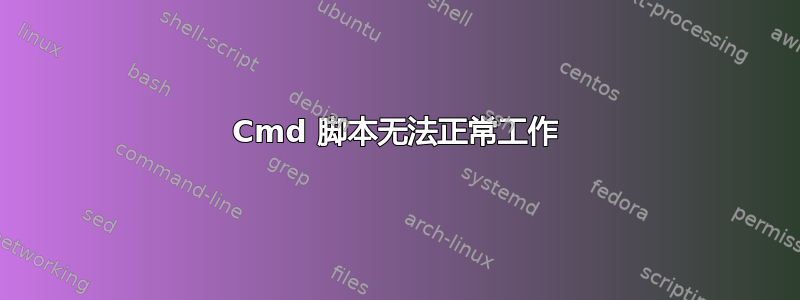
我创建了一个通过添加兼容模式的脚本cmd,但是在使其运行时遇到了问题:
Reg Add "HKLM\SOFTWARE\Microsoft\Windows NT\CurrentVersion\AppCompatFlags\Layers" /v "%CD%\mha2.exe" /t REG_SZ /d "WINXPSP3 256COLOR 640X480" /f
:: # For testing only:
MkDir Success
Exit
- 通过 GUI 执行脚本时,
Success会创建目录,但不会设置兼容模式;无论我是否使用管理员权限运行脚本,都没有关系 - 当通过以下方式以管理员权限执行脚本时,它会执行所有应该执行的操作:
Start "C:\Path\To\script.bat"
为什么会出现这种情况?我该如何解决?
答案1
经过几个小时的工作,我明白了:在 之前包含一行代码时,需要管理员权限才能启动脚本Reg Add,因为cmd会在 中启动它%WinDir%\system32。
- 如果有人想做同样的事情:
@echo off :: # BatchGotAdmin :------------------------------------- REM # --> Check for permissions if "%PROCESSOR_ARCHITECTURE%" EQU "amd64" ( >nul 2>&1 "%SystemRoot%\SysWOW64\cacls.exe" "%SystemRoot%\SysWOW64\config\system" ) else ( >nul 2>&1 "%SystemRoot%\system32\cacls.exe" "%SystemRoot%\system32\config\system" ) REM # --> If error flag set, we do not have admin. if '%errorlevel%' NEQ '0' ( Echo "Requesting administrative privileges..." GoTo UACPrompt ) else ( GoTo GotAdmin ) :UACPrompt Echo Set UAC = CreateObject^("Shell.Application"^) > "%temp%\getadmin.vbs" Set params= %* Echo UAC.ShellExecute "cmd.exe", "/c ""%~s0"" %params:"=""%", "", "runas", 1 >> "%temp%\getadmin.vbs" "%temp%\getadmin.vbs" Del "%temp%\getadmin.vbs" Exit /b :GotAdmin Pushd "%CD%" Cd /d "%~dp0" :-------------------------------------- Reg Add "HKLM\SOFTWARE\Microsoft\Windows NT\CurrentVersion\AppCompatFlags\Layers" /v "%CD%\mha2.exe" /t REG_SZ /d "WIN98 256COLOR 640X480" /f
答案2
@echo off && Setlocal EnableDelayedExpansion
2>nul "%__APPDIR__%whoami.exe" /groups | find "S-1-16-12288" >nul && goto=:gotAdmin
echo\Requesting administrative privileges... && set "_args=%*" && set "_flag=1" && >"%temp%\getadmin.vbs" ^
echo=CreateObject("Shell.Application"^).ShellExecute "%~sdpnx0", "!_args:"=""!", "RunAsAdministrator", "runas", 1 :WScript.Quit
%__AppDir__%cscript.exe "%temp%\getadmin.vbs"|find/v "." & echo\<nul & cd. & 2>nul del /q /f "%temp%\getadmin.vbs" && goto=:EOF
:gotAdmin
cd /d "%~dp0" && set "_Reg_Key=HKLM\SOFTWARE\Microsoft\Windows NT\CurrentVersion\AppCompatFlags\Layers"
%__AppDir__%reg.exe add "!_Reg_Key!" /v \""!CD!\Launcher.exe\"" /t REG_SZ /d "WIN98 256COLOR 640X480" /f
2>&1 %__AppDir__%reg.exe Query "!_Reg_Key!"|%__AppDir__%findstr.exe /i Launcher.exe.*WIN98.256COLOR.640X480 && ^
echo\Requesting admin works || echo\Not works, sorry... & %__AppDir__%timeout.exe /t -1 && endlocal && goto=:EOF使用另一个命令来简化管理员权限的验证怎么样:
ExecuteCMD && return 0 and I'm the admin and goto label :gotAdmin
The last command was unsuccessful because I'm not the admin and now I'll create and call vbs file...
Whoami.exe | find "S-1-16-12288" && goto=:gotAdmin
The last command was unsuccessful because I'm not the admin and now I'll create and call vbs file... 

