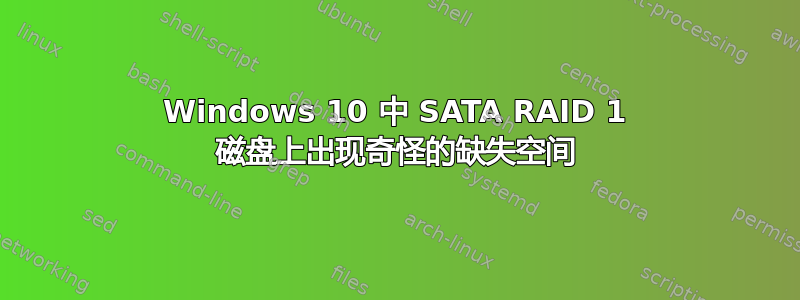
有一个大约 10 个月前创建的 Windows 10 Pro 安装(全新安装)(mb ASUS Z87-DELUXE)。
一开始我没注意到,但其中一个磁盘的空间开始消失。我的第一个猜测是其中一个 SATA RAID 1 磁盘损坏了。但根据英特尔快速程序磁盘是健康的。如果我运行温迪尔斯塔特我说磁盘已使用 49.5GB。如果我查看我的电脑整个磁盘已满。如果我在资源管理器中选择所有文件夹(包括隐藏文件夹)并选择属性,它会显示整个磁盘使用了 53.5Gb。
如果在 Windows 设置中使用存储感知,则表示我为应用程序使用了 736Gb(!?)(磁盘大小为 781Gb) 如果我单击应用程序,它只会显示使用 136Mb 的程序安装。我也有 MS SQL 的开发安装,但整个文件夹只有 8Gb。
所以我猜是 Windows 占用了空间,但是为了什么呢?任何建议都会受到欢迎。当然,我始终可以将整个内容复制到另一张光盘,然后格式化光盘并将其移回并在 SQL 中重新安装数据库。但不知道这一点很烦人……
(是的,我安装了完整的防病毒软件,ESET Internet Security)
(此光盘的系统还原已关闭..并且 C 盘只有 10Gb)
*L:\>chkdsk
The type of the file system is NTFS.
Volume label is Liten lagring.
WARNING! /F parameter not specified.
Running CHKDSK in read-only mode.
Stage 1: Examining basic file system structure ...
395264 file records processed.
File verification completed.
Phase duration (File record verification): 4.51 seconds.
1054 large file records processed.
Phase duration (Orphan file record recovery): 0.00 milliseconds.
0 bad file records processed.
Phase duration (Bad file record checking): 0.54 milliseconds.
Stage 2: Examining file name linkage ...
67141 reparse records processed.
452478 index entries processed.
Index verification completed.
Phase duration (Index verification): 25.67 seconds.
0 unindexed files scanned.
Phase duration (Orphan reconnection): 203.33 milliseconds.
0 unindexed files recovered to lost and found.
Phase duration (Orphan recovery to lost and found): 0.60 milliseconds.
67141 reparse records processed.
Phase duration (Reparse point and Object ID verification): 152.03 milliseconds.
Stage 3: Examining security descriptors ...
Security descriptor verification completed.
Phase duration (Security descriptor verification): 21.87 milliseconds.
28608 data files processed.
Phase duration (Data attribute verification): 0.42 milliseconds.
CHKDSK is verifying Usn Journal...
39364112 USN bytes processed.
Usn Journal verification completed.
Phase duration (USN journal verification): 1.13 seconds.
The Volume Bitmap is incorrect.
Windows has checked the file system and found problems.
Please run chkdsk /scan to find the problems and queue them for repair.
819199999 KB total disk space.
818417336 KB in 266141 files.
93696 KB in 28609 indexes.
0 KB in bad sectors.
524975 KB in use by the system.
65536 KB occupied by the log file.
163992 KB available on disk.
4096 bytes in each allocation unit.
204799999 total allocation units on disk.
40998 allocation units available on disk.
Total duration: 31.70 seconds (31704 ms).
L:\>chkdsk /scan
The type of the file system is NTFS.
Volume label is Liten lagring.
Stage 1: Examining basic file system structure ...
395264 file records processed.
File verification completed.
Phase duration (File record verification): 4.49 seconds.
1054 large file records processed.
Phase duration (Orphan file record recovery): 0.00 milliseconds.
0 bad file records processed.
Phase duration (Bad file record checking): 0.60 milliseconds.
Stage 2: Examining file name linkage ...
67141 reparse records processed.
452478 index entries processed.
Index verification completed.
Phase duration (Index verification): 25.77 seconds.
0 unindexed files scanned.
Phase duration (Orphan reconnection): 179.18 milliseconds.
0 unindexed files recovered to lost and found.
Phase duration (Orphan recovery to lost and found): 3.11 milliseconds.
67141 reparse records processed.
Phase duration (Reparse point and Object ID verification): 163.17 milliseconds.
Stage 3: Examining security descriptors ...
Security descriptor verification completed.
Phase duration (Security descriptor verification): 12.04 milliseconds.
28608 data files processed.
Phase duration (Data attribute verification): 1.57 milliseconds.
CHKDSK is verifying Usn Journal...
39365376 USN bytes processed.
Usn Journal verification completed.
Phase duration (USN journal verification): 1.05 seconds.
Windows has scanned the file system and found no problems.
No further action is required.
819199999 KB total disk space.
818417336 KB in 266141 files.
93696 KB in 28609 indexes.
0 KB in bad sectors.
524975 KB in use by the system.
65536 KB occupied by the log file.
163992 KB available on disk.
4096 bytes in each allocation unit.
204799999 total allocation units on disk.
40998 allocation units available on disk.
Total duration: 31.69 seconds (31691 ms).
L:\>*
答案1
是 SQL Server -> log -> Polybase -> dump 甚至不知道它已经安装了。安装了 Treesize 后它就出现了。现在我需要弄清楚如何清空它,自动或完全删除它


