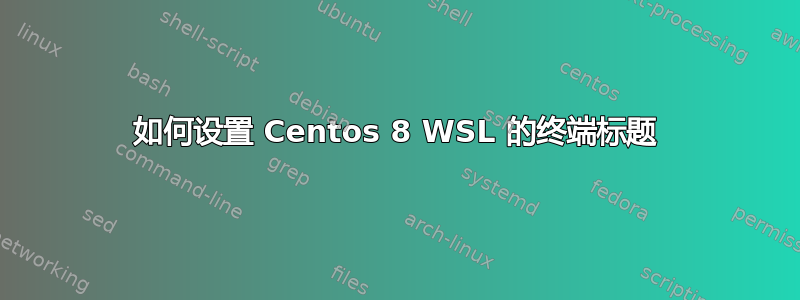
我可以xtitle在 Ubuntu WSL 上安装,但是这个软件包在 CentOS WSL 上不可用(也可能在 CentOS 本身上也不可用)。
xtitle在 Ubuntu 上安装:
sudo apt install xtitle -y
这些命令无法安装xtitle在 CentOS 上:
sudo yum install xtitle -y
sudo dnf install xtitle -y
有其他解决方法吗?
答案1
'xtitle' 程序仅输出这些“转义序列”,因此它可以被任何编程语言中的“echo -e”或“printf”或类似函数替换:
printf '\e]0;%s\e\\' "My title here"
(关闭序列可以是\e\\(ESC \) 或\a(BEL);前者更正确,但后者更为广泛,尽管大多数终端都支持两者。)
答案2
printf或者,如果设置了(提示输入 shell 1),则echo -e设置终端标题将不起作用。PS1
以下命令设置标题栏中的文本并提示:
export PS1="\e]0;TITLE\a\u@\h:\w\n$ "
标题栏设置为“TITLE”,提示显示如下,例如:
user@server:\some\path
$ _
将此函数放入xtitle.bashrc或/etc/profile中:
#The '\e]0;$1\a' is to make the title in title bar
#The rest is the prompt
function xtitle {
export PS1="\e]0;$1\a\n\u@\h:\w\n\$ ";
}


