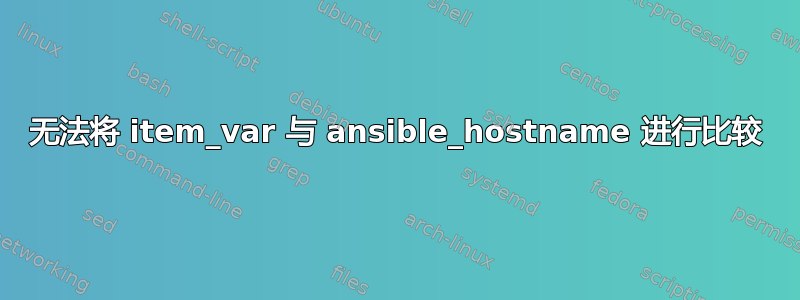
我正在使用 ansible 版本2.9.13,并试图修改以下任务 - 顺便说一下,它运行良好 - 所以我可以将 yml 文件中存储的给定主机名列表与事实进行比较ansible_hostname在执行创建学生操作之前/期间。
以下是该create_students任务的完整运行情况:
create_a27_students.yml
---
- hosts: a27-alumnes
become: yes
vars_files:
- users/students.yml
tasks:
- import_tasks: tasks/create_students.yml
- import_tasks: tasks/restart_lightdm.yml
tasks/create_students.yml
- name: Create student's regular users
user:
name: "{{ item.name }}"
# mkpasswd --method=sha-512
password: "{{ item.pass | password_hash('sha512') }}"
state: present
shell: /bin/bash # Defaults to /bin/bash
system: no # Defaults to no
createhome: yes # Defaults to yes
home: /home/{{ item.name }} # Defaults to /home/<username>
with_items: "{{ students }}"
- import_tasks: restart_lightdm.yml
tasks/restart_lightdm.yml
- name: Check if lightdm service exists (stat module)
stat: path=/etc/init.d/lightdm
register: service_stat
- name: Check if lightdm service exists (service module)
service: name=lightdm
register: service
- name: Restart lightdm service if exists and is running
service: name=lightdm state=restarted
when: service_stat.stat.exists and service.status.SubState == 'running'
register: service_started
以下是 var 文件 yml users/students.yml:
---
students:
- name: smx
pass: smx
state: present
- name: smx2
pass: smx2
state: present
- name: arduino
pass: arduino
state: present
以下是主机名列表data/hostnames.yml:
---
hostnames:
- name: PC-a27-01
hostname: PC-a27-01
- name: PC-a27-01
hostname: PC-a27-01
- name: arduino
hostname: arduino
以下是create_students修改后用于运行比较的任务,但是它似乎不起作用:
create_a27_students.yml
---
- hosts: a27-alumnes
become: yes
vars_files:
- users/students.yml
- data/hostnames.yml
tasks:
- import_tasks: tasks/create_students.yml
- import_tasks: tasks/restart_lightdm.yml
tasks/create_students.yml
- name: Create student's regular users
user:
name: "{{ item.name }}"
# mkpasswd --method=sha-512
password: "{{ item.pass | password_hash('sha512') }}"
state: present
shell: /bin/bash # Defaults to /bin/bash
system: no # Defaults to no
createhome: yes # Defaults to yes
home: /home/{{ item.name }} # Defaults to /home/<username>
## I would also be interested on using the "in" condition as long as the "=="
when: item.hostname == ansible_hostname
with_items: "{{ students }}", "{{ hostnames }}"
- import_tasks: restart_lightdm.yml
希望有人能帮助我解决这个问题。
谢谢,
PD: 这是我的 github repo 的副本[1],希望对您有帮助
[1]https://github.com/pauperis/ansible/tree/master/playbooks
答案1
希望这会有所帮助。
首先要说的是,从 Ansible 2.5 开始,循环是迭代的首选语法。
Ansible Doc - 从 with_X 迁移到 loop
所以据我理解,你喜欢迭代嵌套列表。
Ansible 文档 - 迭代嵌套列表
请注意,列表项将是item.0和item.1。
您还需要将项目索引添加到代码中item.0.name。
按照上面的例子,我认为接下来的内容需要您详细说明。
我只是注释掉上一行并在下面添加新行。
- name: Create student's regular users
user:
#name: "{{ item.name }}"
name: "{{ item.0.name }}"
# mkpasswd --method=sha-512
#password: "{{ item.pass | password_hash('sha512') }}"
password: "{{ item.0.pass | password_hash('sha512') }}"
state: present
shell: /bin/bash # Defaults to /bin/bash
system: no # Defaults to no
createhome: yes # Defaults to yes
#home: /home/{{ item.name }} # Defaults to /home/<username>
home: /home/{{ item.0.name }} # Defaults to /home/<username>
## I would also be interested on using the "in" condition as long as the "=="
#when: item.hostname == ansible_hostname
when: item.1.hostname == ansible_hostname
#with_items: "{{ students }}", "{{ hostnames }}"
loop: "{{ students|product(hostnames)|list }}"
- import_tasks: restart_lightdm.yml


