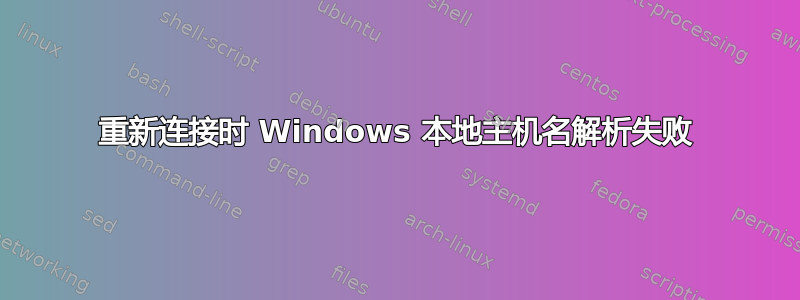
TL;DR 版本
Windows 在重新连接网络时无法解析本地主机名。
Right after boot, network connected.
> ping ubuntu
Reply from [...]
I disconnect and reconnect.
> ping ubuntu
Ping request could not find host ubuntu. Please check the name and try again.
我总是可以使用路由器页面上的 IP 地址 ping/connect/ssh。
请不要建议使用静态 IP、修改主机文件等来“修复”此问题。我想知道为什么它在重新连接之前可以工作,而之后却不行,以及如何修复它。
较长的版本(请也阅读 TL;DR):
- 我启动我的电脑
- 通过 WiFi 连接到我的本地私人家庭网络
- 我在网络上 ping 我的树莓派,得到了以下结果
- Windows 电脑
来自 piPS C:\Users\username> ping ubuntu Pinging ubuntu.local [xxxx::xxxx:xxxx:xxxx:xxxx%4] with 32 bytes of data: Reply from xxxx::xxxx:xxxx:xxxx:xxxx%4: time=4ms [...] PS C:\Users\username> ping -4 ubuntu Pinging ubuntu.local [192.168.1.10] with 32 bytes of data: Reply from 192.168.1.10: bytes=32 time=4ms TTL=64 [...] PS C:\Users\username> nslookup ubuntu Server: R7800 Address: 192.168.1.1 *** No internal type for both IPv4 and IPv6 Addresses (A+AAAA) records available for ubuntu PS C:\Users\username> nslookup ubuntu.local Server: R7800 Address: 192.168.1.1 *** R7800 can't find ubuntu.local: Non-existent domainubuntu@ubuntu:~$ ping r7800.local PING r7800.local (192.168.1.1) 56(84) bytes of data. 64 bytes from R7800 (192.168.1.1): icmp_seq=1 ttl=64 time=0.981 ms [...] ubuntu@ubuntu:~$ ping username-pc.local PING username-pc.local (192.168.1.14) 56(84) bytes of data. 64 bytes from 192.168.1.14 (192.168.1.14): icmp_seq=1 ttl=128 time=2.73 ms [...] - 现在,我断开并重新连接 WiFi。重复同样的测试,我得到了这个
来自我的 piPS C:\Users\username> ping ubuntu Ping request could not find host ubuntu. Please check the name and try again.ubuntu@ubuntu:~$ ping r7800.local PING r7800.local (192.168.1.1) 56(84) bytes of data. 64 bytes from R7800 (192.168.1.1): icmp_seq=1 ttl=64 time=0.974 ms [...] ubuntu@ubuntu:~$ ping username-pc.local ping: username-pc.local: Name or service not known
PS C:\Users\username> ipconfig /all
Wireless LAN adapter Wi-Fi:
Connection-specific DNS Suffix . :
Description . . . . . . . . . . . : Intel(R) Dual Band Wireless-AC 3165
Physical Address. . . . . . . . . : xx-xx-xx-xx-xx-xx
DHCP Enabled. . . . . . . . . . . : Yes
Autoconfiguration Enabled . . . . : Yes
Link-local IPv6 Address . . . . . : xxxx::xxxx:xxxx:xxxx:xxxx%4(Preferred)
IPv4 Address. . . . . . . . . . . : 192.168.1.14(Preferred)
Subnet Mask . . . . . . . . . . . : 255.255.255.0
Lease Obtained. . . . . . . . . . : 22 September 2020 23:50:28
Lease Expires . . . . . . . . . . : 23 September 2020 23:50:29
Default Gateway . . . . . . . . . : 192.168.1.1
DHCP Server . . . . . . . . . . . : 192.168.1.1
DHCPv6 IAID . . . . . . . . . . . : xxxxxxxxx
DHCPv6 Client DUID. . . . . . . . : 00-00-00-0x-xx-xx-xx-xx-xx-xx-xx-xx-xx-xx
DNS Servers . . . . . . . . . . . : 192.168.1.1
NetBIOS over Tcpip. . . . . . . . : Enabled
我尝试了所有网络重置方法,从 netsh 命令到 ipconfig 命令,甚至进行了完整的 Windows 网络重置(Settings > Home > Network & Internet > Status > Network reset (at the bottom))。
重启后,我可以再次 ping 通。如果我断开连接并重新连接,ping 就不再起作用。
如上所示,我检查了我的 Raspberry Pi,尝试从其他设备 ping 来缩小问题范围,因此我认为我可以安全地排除路由器或 Raspberry Pi 故障。Windows 中的哪些问题可能导致此问题?我使用的是 Windows 2004(20H1),具有最新更新。我的路由器是 R7800,运行最新的 Voxel 固件。
如果我可以提供更多信息,请告诉我,谢谢。


