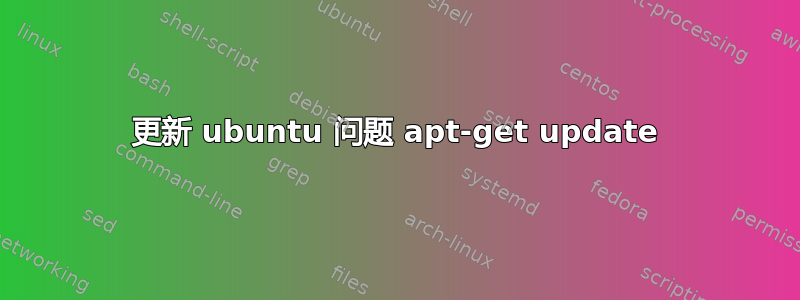
我无法在我的电脑(Ubuntu 18.04)中更新“sudo apt-get update”。我不断收到此错误,并尝试了 StackExchange 和 Google 中存在的许多不同解决方案,但是似乎没有任何方法可以解决此问题。
您能解释一下我遇到的问题并帮助解决吗,谢谢。
这是我遇到的错误和警告:
W: GPG error: http://ppa.launchpad.net/tualatrix/ppa/ubuntu trusty Release: The following signatures were invalid: FE85409EEAB40ECCB65740816AF0E1940624A220
E: The repository 'http://ppa.launchpad.net/tualatrix/ppa/ubuntu trusty Release' is not signed.
N: Updating from such a repository can't be done securely, and is therefore disabled by default.
N: See apt-secure(8) manpage for repository creation and user configuration details.
答案1
您可能想要删除 ppa 'http://ppa.launchpad.net/tualatrix/ppa/ubuntutrusty Release' 因为 trusty 不再更新。
尝试以下命令来查找并删除有问题的 ppa
sudo software-properties-gtk


