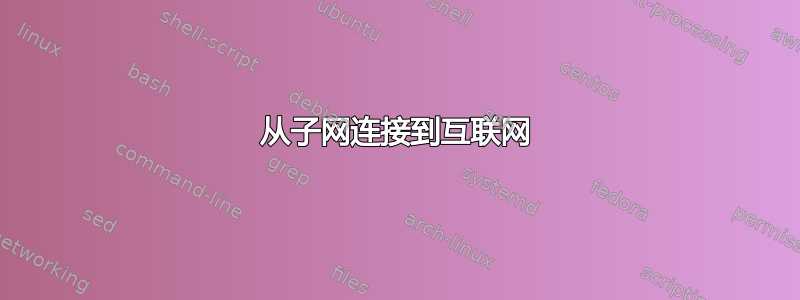
我是网络新手。我在子网上有几台单板计算机(运行 Armbian 的 NanoPi NEO),我想将它们连接到互联网。我的笔记本电脑(运行 Ubuntu)通过以太网连接到一个非托管交换机,该交换机连接到我的 SBC。我的笔记本电脑还通过无线方式连接到我的家用路由器。以下是图表
现在,我可以:
- 从我的笔记本电脑 ssh 进入 SBC
- 从 SBC ping 我的笔记本电脑
- 从我的笔记本电脑 ping 我的路由器
- 从我的笔记本电脑连接到互联网
但我不能:
- 从 SBC ping google.com
- 从 SBC 对 192.168.0.0 网络上的任何其他计算机进行 ping 操作
- 从互联网安装软件,例如使用 apt-get
这是 SBC 上的 /etc/network/interfaces 文件:
source /etc/network/interfaces.d/*
# Network is managed by Network manager
auto lo
iface lo inet loopback
auto eth0
allow-hotplug eth0
#no-auto-down eth0
iface eth0 inet static
address 192.168.2.100
netmask 255.255.255.0
gateway 192.168.2.1
dns-nameservers 192.168.2.1
以下是我的 SBC 上的 ifconfig 的输出:
eth0: flags=4163<UP,BROADCAST,RUNNING,MULTICAST> mtu 1500
inet 192.168.2.100 netmask 255.255.255.0 broadcast 192.168.2.255
inet6 fe80::7cb3:e4ff:fe0f:310e prefixlen 64 scopeid 0x20<link>
ether 7e:b3:e4:0f:31:0e txqueuelen 1000 (Ethernet)
RX packets 930 bytes 83194 (81.2 KiB)
RX errors 0 dropped 0 overruns 0 frame 0
TX packets 770 bytes 99474 (97.1 KiB)
TX errors 0 dropped 0 overruns 0 carrier 0 collisions 0
device interrupt 35
lo: flags=73<UP,LOOPBACK,RUNNING> mtu 65536
inet 127.0.0.1 netmask 255.0.0.0
inet6 ::1 prefixlen 128 scopeid 0x10<host>
loop txqueuelen 1000 (Local Loopback)
RX packets 22 bytes 1940 (1.8 KiB)
RX errors 0 dropped 0 overruns 0 frame 0
TX packets 22 bytes 1940 (1.8 KiB)
TX errors 0 dropped 0 overruns 0 carrier 0 collisions 0
以下是我的笔记本电脑上 ifconfig 的输出:
enx0000bab02f0c: flags=4163<UP,BROADCAST,RUNNING,MULTICAST> mtu 1500
inet 192.168.2.1 netmask 255.255.255.0 broadcast 192.168.2.255
inet6 fe80::6ba:f0f:6e4:e4d5 prefixlen 64 scopeid 0x20<link>
ether 00:00:ba:b0:2f:0c txqueuelen 1000 (Ethernet)
RX packets 426 bytes 58989 (58.9 KB)
RX errors 0 dropped 0 overruns 0 frame 0
TX packets 634 bytes 59439 (59.4 KB)
TX errors 0 dropped 0 overruns 0 carrier 0 collisions 0
lo: flags=73<UP,LOOPBACK,RUNNING> mtu 65536
inet 127.0.0.1 netmask 255.0.0.0
inet6 ::1 prefixlen 128 scopeid 0x10<host>
loop txqueuelen 1000 (Local Loopback)
RX packets 2751 bytes 211271 (211.2 KB)
RX errors 0 dropped 0 overruns 0 frame 0
TX packets 2751 bytes 211271 (211.2 KB)
TX errors 0 dropped 0 overruns 0 carrier 0 collisions 0
wlan0: flags=4163<UP,BROADCAST,RUNNING,MULTICAST> mtu 1500
inet 192.168.0.109 netmask 255.255.255.0 broadcast 192.168.0.255
inet6 fe80::c439:1ed9:4faa:5a3f prefixlen 64 scopeid 0x20<link>
ether e4:a4:71:d4:37:c1 txqueuelen 1000 (Ethernet)
RX packets 1711728 bytes 2313530817 (2.3 GB)
RX errors 0 dropped 0 overruns 0 frame 0
TX packets 367535 bytes 57661749 (57.6 MB)
TX errors 0 dropped 0 overruns 0 carrier 0 collisions 0
我尝试过谷歌搜索,但找不到任何有用的方法。我尝试了路由器上的静态路由选项,但也没有找到任何有用的方法(因为我不知道自己在做什么)。我想做的事情可以使用静态路由吗?谢谢!
答案1
好的,我刚刚看了你的网络图,要让它工作,你必须让你的笔记本电脑成为 SBC 的网关。(将有线接口作为网关,然后将流量路由到无线接口。如果你是新手,这不是最简单的任务。更简单的方法是将软件包下载到你的笔记本电脑,将它们 scp 到 SBC 并以这种方式工作。这是一个更简单的解决方案。这是几分钟与几小时的方法。
答案2
好的,我成功了。此页面有所帮助:https://help.ubuntu.com/community/Internet/ConnectionSharing。
基本上,您需要做的是在 Ubuntu 笔记本电脑上运行 nm-connection-editor,然后选择 IPv4 设置选项卡,然后将方法设置为“共享给其他计算机”。然后,我单击添加,并将地址“192.168.2.1”(我的笔记本电脑在子网上的地址)、网络掩码 24 和网关留空。


