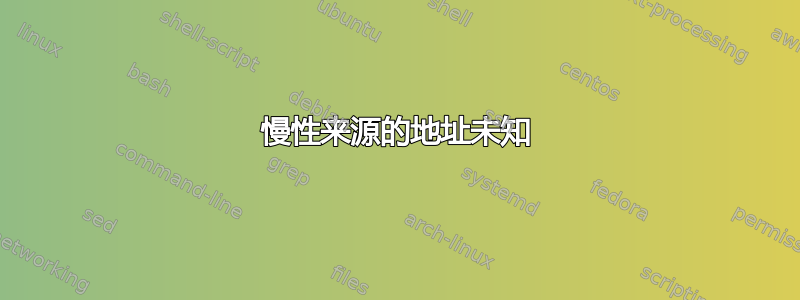
我正在尝试设置 chrony,但它不起作用。我使用以下命令之一启动该服务:
sudo systemctl stop chronyd; sudo systemctl start chronyd
sudo systemctl restart chronyd
timedatectl 说我没有同步
timedatectl
Local time: Tue 2019-11-05 08:04:47 CET
Universal time: Tue 2019-11-05 07:04:47 UTC
RTC time: Tue 2019-11-05 07:04:47
Time zone: Europe/Zurich (CET, +0100)
System clock synchronized: no
NTP service: active
RTC in local TZ: no
不知何故,chrony 似乎无法解析我的源(我正在使用 Fedora 上提供的默认源)
chronyc activity
200 OK
0 sources online
0 sources offline
0 sources doing burst (return to online)
0 sources doing burst (return to offline)
1 sources with unknown address
chronyc sources
210 Number of sources = 0
我的配置文件(/etc/chrony.conf)
# Use public servers from the pool.ntp.org project.
# Please consider joining the pool (http://www.pool.ntp.org/join.html).
pool 2.fedora.pool.ntp.org iburst
# Record the rate at which the system clock gains/losses time.
driftfile /var/lib/chrony/drift
# Allow the system clock to be stepped in the first three updates
# if its offset is larger than 1 second.
makestep 1.0 3
# Enable kernel synchronization of the real-time clock (RTC).
rtcsync
# Enable hardware timestamping on all interfaces that support it.
#hwtimestamp *
# Increase the minimum number of selectable sources required to adjust
# the system clock.
#minsources 2
# Allow NTP client access from local network.
#allow 192.168.0.0/16
# Serve time even if not synchronized to a time source.
#local stratum 10
# Specify file containing keys for NTP authentication.
keyfile /etc/chrony.keys
# Get TAI-UTC offset and leap seconds from the system tz database.
leapsectz right/UTC
# Specify directory for log files.
logdir /var/log/chrony
# Select which information is logged.
#log measurements statistics tracking
最奇怪的是,如果我停止守护进程并手动运行 chronyd 那么它就会起作用。
sudo /usr/sbin/chronyd -d -d > chronyd.out
chronyc activity
200 OK
4 sources online
0 sources offline
0 sources doing burst (return to online)
0 sources doing burst (return to offline)
0 sources with unknown address
chronyc sources
210 Number of sources = 4
MS Name/IP address Stratum Poll Reach LastRx Last sample
===============================================================================
^+ ns1.nexellent.net 2 6 77 37 +2998us[+2998us] +/- 13ms
^* 162.159.200.1 3 6 77 38 +1348us[+2529us] +/- 16ms
^- mirror.tillo.ch 2 6 72 177 -1754us[ +375us] +/- 24ms
^- ntp0.as34288.net 2 6 75 50 +729us[ +729us] +/- 11ms
欢迎任何解决此问题的帮助。
答案1
我怀疑你现在已经解决了这个问题 - 但如果其他人也遇到同样的问题:
SELinux 会阻止来自 chronyd 的解析器访问,只需禁用它即可让您测试这是否是原因或添加异常。


