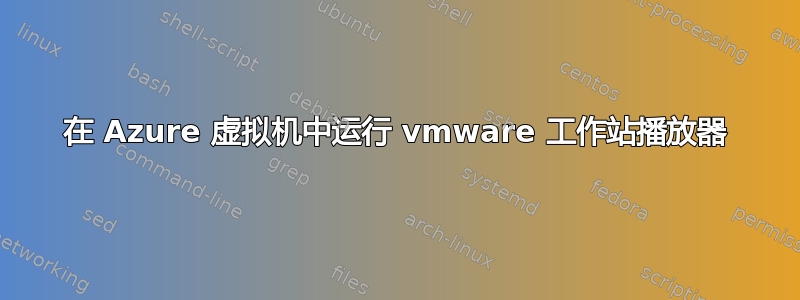
是否可以在 Azure Windows 10 VM 机器上运行 vmware 工作站播放器?如果不行,那么我可以使用 Azure Unbuntu VM 机器来实现此目的吗?
答案1
最新版本可能不支持,因为 Azure 将基于 Hyper-V。然而可能根据以下文章中的一些内容是可能的。
https://communities.vmware.com/thread/634674
我只找到了这个解决方案:
如果您想使用 vmware:在 powershell 中使用此命令并重新启动系统:
bcdedit /设置 hypervisorlaunchtype 关闭
如果您想使用 hyper-v:
bcdedit /set hypervisorlaunchtype auto Hyper-v 和 Vmvare 仍然无法协同工作
您的第二个想法(使用单独的 Ubuntu VM)应该可行(但不能运行 VMware Player,因为这是一个与上述相同的问题)。
答案2
Azure VM 已经虚拟化,并且仅与 HyperV 结合使用,因此没有可用的硬件加速,但您可以使用 qemu 作为模拟器(所以不是 VMWare),但最新版本的 WMWare 16 应该(需要测试)与 HyperV 并排集成
答案3
抱歉回复迟了,但我找到了一个让它发挥作用的技巧。
通常 Azure 使用 Hyper-V 来虚拟化 VM,但我发现了这个提示。
How to enable VMware working in Azure
1. Make sure you use a nested VT-x plan and not series F please use series E_v4 or D_v4 (eg, E4ds v4)
2. Enable Windows hypervisor platform (not Hyper-V)
3. install VMware workstation player or pro
4. install VM and enjoy!
NOTICE: This tip can use with VMware Workstation 15.5.5+
limited for this: nested vt-x, countres cores, 3D is not working.


