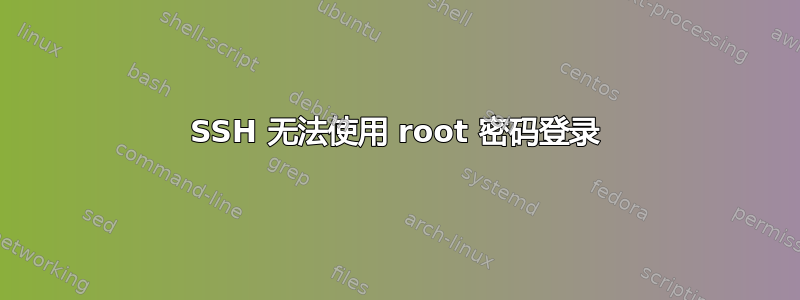
我有一个 buildroot 系统,无法通过登录root,使用登录可以.ssh/authorized_keys工作,但由于它是一个只读文件系统,因此不实用。
我如何启用基于密码的登录以及我是否可以启用日志记录sshd以获取更多信息?
/etc/ssh/sshd_config:Subsystem sftp = /usr/libexec/sftp-server PermitRootLogin = yes PasswordAuthentication = yes ChallengeResponseAuthentication = yes/etc/passwd:root:CD.Dnox5Dc2RQ:0:0:root:/home/root:/bin/sh daemon:x:1:1:daemon:/usr/sbin:/bin/false bin:x:2:2:bin:/bin:/bin/false sys:x:3:3:sys:/dev:/bin/false sync:x:4:100:sync:/bin:/bin/sync mail:x:8:8:mail:/var/spool/mail:/bin/false www-data:x:33:33:www-data:/var/www:/bin/false operator:x:37:37:Operator:/var:/bin/false test:<hash>/:100:100:user:/home/test:/bin/sh nobody:x:99:99:nobody:/home:/bin/false sshd:x:1000:1000:SSH drop priv user:/:/bin/falsessh -v root@deviceOpenSSH_7.6p1 Ubuntu-4ubuntu0.3, OpenSSL 1.0.2n 7 Dec 2017 debug1: Reading configuration data /etc/ssh/ssh_config debug1: /etc/ssh/ssh_config line 19: Applying options for * debug1: Connecting to device [192.168.10.202] port 22. debug1: Connection established. debug1: identity file /home/jenia/.ssh/id_rsa type 0 debug1: key_load_public: No such file or directory debug1: identity file /home/jenia/.ssh/id_rsa-cert type -1 debug1: key_load_public: No such file or directory debug1: identity file /home/jenia/.ssh/id_dsa type -1 debug1: key_load_public: No such file or directory debug1: identity file /home/jenia/.ssh/id_dsa-cert type -1 debug1: key_load_public: No such file or directory debug1: identity file /home/jenia/.ssh/id_ecdsa type -1 debug1: key_load_public: No such file or directory debug1: identity file /home/jenia/.ssh/id_ecdsa-cert type -1 debug1: key_load_public: No such file or directory debug1: identity file /home/jenia/.ssh/id_ed25519 type -1 debug1: key_load_public: No such file or directory debug1: identity file /home/jenia/.ssh/id_ed25519-cert type -1 debug1: Local version string SSH-2.0-OpenSSH_7.6p1 Ubuntu-4ubuntu0.3 debug1: Remote protocol version 2.0, remote software version OpenSSH_7.1 debug1: match: OpenSSH_7.1 pat OpenSSH* compat 0x04000000 debug1: Authenticating to device:22 as 'root' debug1: SSH2_MSG_KEXINIT sent debug1: SSH2_MSG_KEXINIT received debug1: kex: algorithm: [email protected] debug1: kex: host key algorithm: ecdsa-sha2-nistp256 debug1: kex: server->client cipher: [email protected] MAC: <implicit> compression: none debug1: kex: client->server cipher: [email protected] MAC: <implicit> compression: none debug1: expecting SSH2_MSG_KEX_ECDH_REPLY debug1: Server host key: ecdsa-sha2-nistp256 SHA256:VY8wYy/5GDoAl39tVLWHtJcUaDFUfLR1/3hiTBbv+ww The authenticity of host 'device (192.168.10.202)' can not be established. ECDSA key fingerprint is SHA256:VY8wYy/5GDoAl39tVLWHtJcUaDFUfLR1/3hiTBbv+ww. Are you sure you want to continue connecting (yes/no)? yes Warning: Permanently added 'device,192.168.10.202' (ECDSA) to the list of known hosts. debug1: rekey after 134217728 blocks debug1: SSH2_MSG_NEWKEYS sent debug1: expecting SSH2_MSG_NEWKEYS debug1: SSH2_MSG_NEWKEYS received debug1: rekey after 134217728 blocks debug1: SSH2_MSG_SERVICE_ACCEPT received debug1: Authentications that can continue: publickey,password,keyboard-interactive debug1: Next authentication method: publickey debug1: Offering public key: RSA SHA256:+pbphA33IlRNVBroM+DLokCIZII2eSzo095QDT16gNI /home/jenia/.ssh/id_rsa debug1: Authentications that can continue: publickey,password,keyboard-interactive debug1: Trying private key: /home/jenia/.ssh/id_dsa debug1: Trying private key: /home/jenia/.ssh/id_ecdsa debug1: Trying private key: /home/jenia/.ssh/id_ed25519 debug1: Next authentication method: keyboard-interactive debug1: Authentications that can continue: publickey,password,keyboard-interactive debug1: Next authentication method: password root@device password: debug1: Authentications that can continue: publickey,password,keyboard-interactive Permission denied, please try again.


