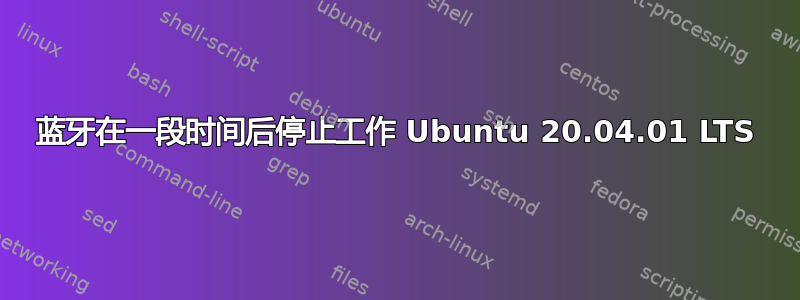
我有一台联想 Ideapad 330-15arr。我在同一个 SSD 上安装了 Windows 10 和 Ubuntu 20.04 LTS,并使用 grub2 进行双启动。我的问题是,每当我从 Windows 启动时,蓝牙都可以工作,但鼠标不活动约 2 分钟后(我使用蓝牙鼠标),它就会断开连接,并且连接到蓝牙的所有设置都会停止工作。即使是简单的重启也无法让它工作。唯一的解决方案是重新启动回 Windows,使用蓝牙并重新启动回 Ubuntu。这真的很烦人,因为我必须在工作时来回启动。
编辑:我不知道它是否有帮助,但是命令“lsusb | grep -i bluetooth”的输出是:
Bus 003 Device 003: ID 0bda:c024 Realtek Semiconductor Corp. Bluetooth Radio
对于“dmesg | grep -i bluetooth”来说是:
[ 1.710950] usb 3-2: Product: Bluetooth Radio
[ 3.423997] Bluetooth: Core ver 2.22
[ 3.424044] Bluetooth: HCI device and connection manager initialized
[ 3.424052] Bluetooth: HCI socket layer initialized
[ 3.424056] Bluetooth: L2CAP socket layer initialized
[ 3.424062] Bluetooth: SCO socket layer initialized
[ 3.456962] Bluetooth: hci0: RTL: examining hci_ver=08 hci_rev=000c lmp_ver=08 lmp_subver=8821
[ 3.460052] Bluetooth: hci0: RTL: rom_version status=0 version=1
[ 3.460062] Bluetooth: hci0: RTL: loading rtl_bt/rtl8821c_fw.bin
[ 3.472670] Bluetooth: hci0: RTL: loading rtl_bt/rtl8821c_config.bin
[ 3.475695] Bluetooth: hci0: RTL: cfg_sz 10, total sz 21678
[ 4.064917] Bluetooth: hci0: RTL: fw version 0x826ca99e
[ 5.162895] Bluetooth: BNEP (Ethernet Emulation) ver 1.3
[ 5.162898] Bluetooth: BNEP filters: protocol multicast
[ 5.163043] Bluetooth: BNEP socket layer initialized
[ 14.453787] Bluetooth: RFCOMM TTY layer initialized
[ 14.453803] Bluetooth: RFCOMM socket layer initialized
[ 14.453812] Bluetooth: RFCOMM ver 1.11
[ 3279.007089] Bluetooth: hci0: command 0x2005 tx timeout
[ 3281.022837] Bluetooth: hci0: command 0x200b tx timeout
[ 3283.038968] Bluetooth: hci0: command 0x200c tx timeout
[ 3285.054821] Bluetooth: hci0: command 0x0401 tx timeout
[ 3287.070848] Bluetooth: hci0: command 0x0c3a tx timeout
[ 3287.070854] Bluetooth: hci0: No gpio to reset Realtek device, ignoring
[ 3289.086806] Bluetooth: hci0: command 0x0c1a tx timeout
[ 3289.086813] Bluetooth: hci0: No gpio to reset Realtek device, ignoring
[ 3291.102857] Bluetooth: hci0: command 0x2005 tx timeout
[ 3291.102863] Bluetooth: hci0: No gpio to reset Realtek device, ignoring
[ 3293.118767] Bluetooth: hci0: command 0x200b tx timeout
[ 3293.118772] Bluetooth: hci0: No gpio to reset Realtek device, ignoring
[ 3295.134755] Bluetooth: hci0: command 0x200c tx timeout
[ 3295.134761] Bluetooth: hci0: No gpio to reset Realtek device, ignoring
[ 3297.150735] Bluetooth: hci0: command 0x0401 tx timeout
[ 3297.150741] Bluetooth: hci0: No gpio to reset Realtek device, ignoring
[ 3299.166735] Bluetooth: hci0: command 0x2005 tx timeout
[ 3299.166741] Bluetooth: hci0: No gpio to reset Realtek device, ignoring
[ 3301.182804] Bluetooth: hci0: command 0x200b tx timeout
[ 3301.182810] Bluetooth: hci0: No gpio to reset Realtek device, ignoring
[ 3303.198708] Bluetooth: hci0: command 0x200c tx timeout
[ 3303.198714] Bluetooth: hci0: No gpio to reset Realtek device, ignoring
[ 3305.214690] Bluetooth: hci0: command 0x0401 tx timeout
[ 3305.214696] Bluetooth: hci0: No gpio to reset Realtek device, ignoring
[ 3307.230751] Bluetooth: hci0: command 0x2005 tx timeout
[ 3307.230757] Bluetooth: hci0: No gpio to reset Realtek device, ignoring
[ 3309.246664] Bluetooth: hci0: command 0x200b tx timeout
[ 3309.246670] Bluetooth: hci0: No gpio to reset Realtek device, ignoring
[ 3311.262649] Bluetooth: hci0: command 0x200c tx timeout
[ 3311.262654] Bluetooth: hci0: No gpio to reset Realtek device, ignoring
[ 3313.278635] Bluetooth: hci0: command 0x0401 tx timeout
[ 3313.278642] Bluetooth: hci0: No gpio to reset Realtek device, ignoring
[ 3315.294625] Bluetooth: hci0: command 0x0c52 tx timeout
[ 3315.294630] Bluetooth: hci0: No gpio to reset Realtek device, ignoring
[ 3325.566545] Bluetooth: hci0: command 0x0c03 tx timeout
[ 3325.566550] Bluetooth: hci0: No gpio to reset Realtek device, ignoring
[ 3333.662747] Bluetooth: hci0: HCI reset during shutdown failed


