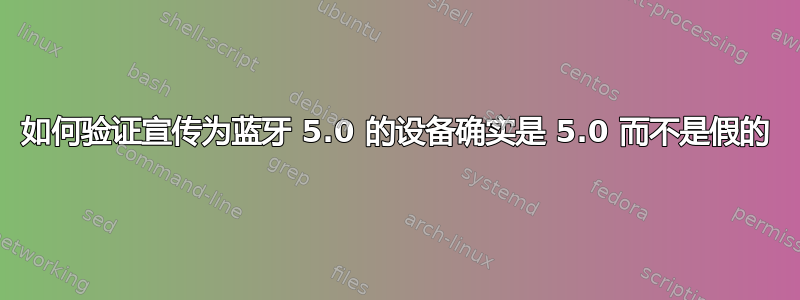
我有一个从亚马逊购买的蓝牙 5.0 加密狗,链接如下:
https://www.amazon.co.uk/Maxesla-Bluetooth-Wireless-Transmitter-Controller/dp/B0851FBP3X
性能方面,它似乎没有达到蓝牙 5.0 所声称的增加范围和多个音频设备连接,我想知道它是否是假的 5.0 设备。是否有任何 Windows 软件允许您查询蓝牙设备的功能和蓝牙版本?扩展范围和多个连接是否仅在蓝牙 5.0 设备与蓝牙 5.0 适配器连接时才有效。我想知道我的问题是否是由于我将蓝牙 4.x 设备连接到蓝牙 5.0 适配器造成的?
答案1
在 Windows 10 中查找蓝牙版本
您可以通过设备管理器轻松检查 Windows 10 PC 的蓝牙版本。
按 Win+X 打开开始菜单并选择设备管理器。
在蓝牙下,您将看到几个蓝牙设备。
选择您的蓝牙品牌,然后右键单击以检查属性
转到“高级”选项卡并检查固件版本。LMP 编号显示您的 PC 正在使用的蓝牙版本。
以下是 LMP 版本表-
LMP 11.x - Bluetooth 5.2
LMP 10.x - Bluetooth 5.1
LMP 9.x – Bluetooth 5.0
LMP 8.x – Bluetooth 4.2
LMP 7.x – Bluetooth 4.1
LMP 6.x – Bluetooth 4.0
LMP 5.x – Bluetooth 3.0 + HS (deprecated, to be withdrawn)
LMP 4.x – Bluetooth 2.1 + EDR (deprecated, to be withdrawn)
LMP 3.x – Bluetooth 2.0 + EDR (withdrawn)
LMP 2.x – Bluetooth 1.2 (withdrawn)
LMP 1.x – Bluetooth 1.1 (withdrawn)
LMP 0.x – Bluetooth 1.0b (withdrawn)
或者您可以使用蓝牙版本查找器
这是一个非常简单的工具,包含在一个压缩文件中。您只需下载并运行该工具,它就会立即为您提供蓝牙版本以及您电脑上运行的蓝牙设备的名称。它是一款便携式免费软件,您可以在任何一台电脑上使用它。
蓝牙版本查找器(网站链接)
希望能帮助到你!
来源对于 LMP 表





