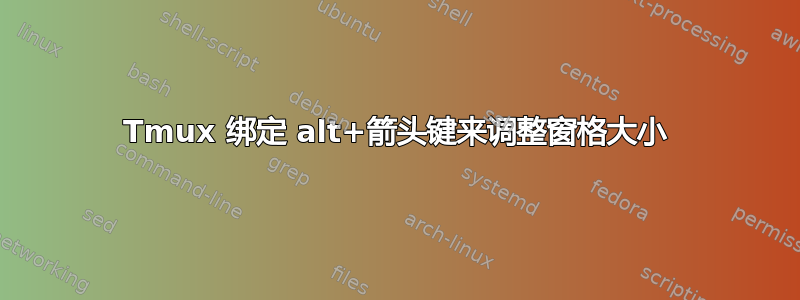
我似乎无法通过Alt+arrow key绑定来调整 tmux 上的窗格大小。
我的.tmux.conf
# Set window titles
set-window-option -g automatic-rename on
set-option -g set-titles on
# Start windows number @1 Instead of @0
set -g base-index 1
set-window-option -g pane-base-index 1
# Renumber windows when closing
set -g renumber-windows on
set -g default-terminal "screen-256color"
set -g status-keys vi
set -g history-limit 20000
setw -g mode-keys vi
setw -g monitor-activity on
set-option -g default-shell $SHELL
bind '"' split-window -c "#{pane_current_path}"
bind % split-window -h -c "#{pane_current_path}"
bind c new-window -c "#{pane_current_path}"
set -g mouse on
bind -n M-Left resize-pane -L 10
bind -n M-Right resize-pane -R 10
bind -n M-Up resize-pane -U 10
bind -n M-Down resize-pane -D 10
# Use Alt-vim keys without prefix to switch panes
bind -n M-h select-pane -L
bind -n M-j select-pane -D
bind -n M-k select-pane -U
bind -n M-l select-pane -R
# Shift arrow to switch windows
bind -n S-Left previous-window
bind -n S-Right next-window
# Remove escape key press delay
set -g escape-time 0
# Reload tmux config
bind r source-file ~/.tmux.conf
当我点击Alt+时Right什么也没有发生。
有人能告诉我在哪里可以找到日志或其他东西吗?
答案1
您可以使用 -vv 运行 tmux 来生成日志文件,但其中会包含大量信息,因此可能很难查明问题所在。
您确定 tmux 之外的 TERM 对您的终端来说是正确的吗?如果不正确,那么 tmux 可能无法识别箭头键,或者可能期望与终端发送的内容不同。


