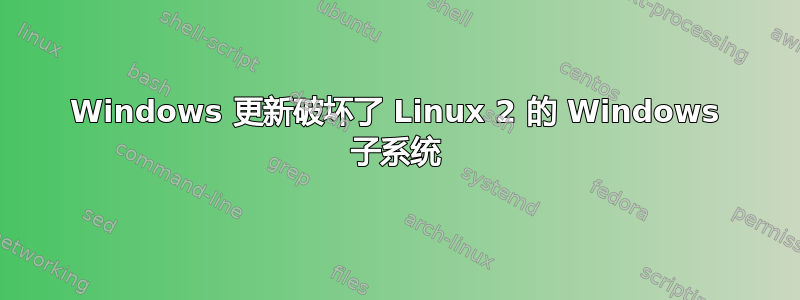
我一直在使用适用于 Linux 2 的 Windows 子系统,但是在应用等待了一段时间的 Windows 更新后,现在当我打开 Ubuntu 终端应用程序时,它是空白的,我无法输入:
- 保持打开状态后,它最终输出:
Installing, this may take a few minutes... WslRegisterDistribution failed with error: 0x80080005 Error: 0x80080005 Server execution failed Press any key to continue... -
ver&wsl --list --all -v Windows [Version 10.0.18362.1139] Server execution failed
我似乎还没有找到有关它的任何信息;有人知道该怎么办吗?
答案1
正如评论的那样约瑟夫,以下步骤可修复此问题:
- 运行 ( Win+ R)
optionalfeatures.exe - 取消勾选“适用于 Linux 的 Windows 子系统”,然后单击“
OK允许系统重新启动”(如果出现提示) - 再次运行 ( Win+ R)
optionalfeatures.exe - 勾选“适用于 Linux 的 Windows 子系统”,然后单击
OK
这将有效地卸载 WSL 并重新安装它。
现有的 WSL 安装似乎不会受到此过程的任何影响(它们看起来与以前完全一样)。


