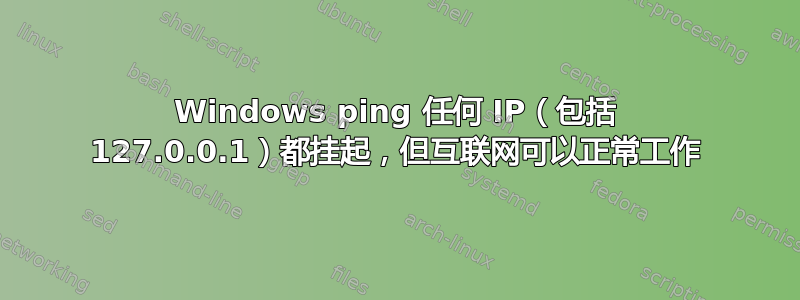
我的 Windows 10 操作系统出现了奇怪的行为。任何 ping/tracert 命令都会挂起,什么都没有发生。我以前从未见过这样的事情,而且我在 Google 上找到的都不是我的情况。
我在做什么:
我是开发人员,正在测试 VPN 应用程序,它通过“WAN Miniport (IKEv2)”接口连接到后端服务器并控制连接。我遇到了这个错误,在测试期间我进行了很多次重新连接/连接停止,最后我遇到了这个问题。
前一天我没有遇到任何问题......
问题看起来如何:
当我输入“平ANYHOST/ANYIP/127.0.0.1” ping 实用程序挂起并且什么也没有发生:
同样tracert命令,0 跳。我等了一个多小时,什么都没变。
我下载了 Ping 软件,但它们也没有执行任何操作(不起作用),如果我执行 C# Ping.SendPing(),它也会挂起。
我的环境:
- Windows 10
- Windows 防火墙服务已关闭
- 没有活动的防火墙软件
- Windows 错误日志中没有奇怪的错误
路线打印结果在这里:
IPv4 Route Table
===========================================================================
Active Routes:
Network Destination Netmask Gateway Interface Metric
0.0.0.0 0.0.0.0 192.168.1.1 192.168.1.2 291
127.0.0.0 255.0.0.0 On-link 127.0.0.1 331
127.0.0.1 255.255.255.255 On-link 127.0.0.1 331
127.255.255.255 255.255.255.255 On-link 127.0.0.1 331
192.168.1.0 255.255.255.0 On-link 192.168.1.2 291
192.168.1.2 255.255.255.255 On-link 192.168.1.2 291
192.168.1.255 255.255.255.255 On-link 192.168.1.2 291
224.0.0.0 240.0.0.0 On-link 127.0.0.1 331
224.0.0.0 240.0.0.0 On-link 192.168.1.2 291
255.255.255.255 255.255.255.255 On-link 127.0.0.1 331
255.255.255.255 255.255.255.255 On-link 192.168.1.2 291
===========================================================================
Persistent Routes:
Network Address Netmask Gateway Address Metric
0.0.0.0 0.0.0.0 192.168.1.1 Default
===========================================================================
IPv6 Route Table
===========================================================================
Active Routes:
If Metric Network Destination Gateway
1 331 ::1/128 On-link
1 331 ff00::/8 On-link
===========================================================================
Persistent Routes:
None
如果您对测试内容有任何想法,请随时提出。感谢您的时间。
更新 1:
这是我的ipconfig配置。我有很多网络适配器,但它们都断开了。
C:\Users\sap>ipconfig /all
Windows IP Configuration
Host Name . . . . . . . . . . . . : SAP
Primary Dns Suffix . . . . . . . :
Node Type . . . . . . . . . . . . : Hybrid
IP Routing Enabled. . . . . . . . : No
WINS Proxy Enabled. . . . . . . . : No
Unknown adapter Local Area Connection:
Media State . . . . . . . . . . . : Media disconnected
Connection-specific DNS Suffix . :
Description . . . . . . . . . . . : TAP-Windows Adapter V9
Physical Address. . . . . . . . . : 00-FF-07-BE-AB-1A
DHCP Enabled. . . . . . . . . . . : Yes
Autoconfiguration Enabled . . . . : Yes
Ethernet adapter !Main ethernet adapter:
Connection-specific DNS Suffix . :
Description . . . . . . . . . . . : Realtek PCIe GbE Family Controller #2
Physical Address. . . . . . . . . : 70-85-C2-FA-CC-A8
DHCP Enabled. . . . . . . . . . . : No
Autoconfiguration Enabled . . . . : Yes
IPv4 Address. . . . . . . . . . . : 192.168.1.2(Preferred)
Subnet Mask . . . . . . . . . . . : 255.255.255.0
Default Gateway . . . . . . . . . : 192.168.1.1
DHCPv6 IAID . . . . . . . . . . . : 359695810
DHCPv6 Client DUID. . . . . . . . : 00-01-00-01-24-F2-D0-6B-50-46-5D-59-78-73
DNS Servers . . . . . . . . . . . : 192.168.1.1
NetBIOS over Tcpip. . . . . . . . : Enabled
答案1
有趣的是,我在处理 Windows 8.1 中的 VPN 客户端问题时也遇到了这种情况。VPN 应用程序在传输时崩溃,IKEv2 也是如此。ping 失败,DHCP 行为奇怪。
对于遇到类似情况的人:
关键指标是你无法再 ping 回环地址127.0.0.1,这意味着TCP/IP操作系统中的堆栈不再正常运行。
这应该适用于WIN7/8.1/10:
在 Windows 中重置 TCP/IP 堆栈。
单击屏幕左下角的“开始”按钮。
在搜索栏中输入命令提示符。然后右键单击命令提示符图标,并选择以管理员身份运行。
如果出现提示,请选择“是”以允许对计算机进行更改。
输入netsh int ip 重置,然后按 Enter。
这些 TCP/IP 重置说明来自: https://grok.lsu.edu/Article.aspx?articleid=19483
它们显然引用自:Microsoft.com



