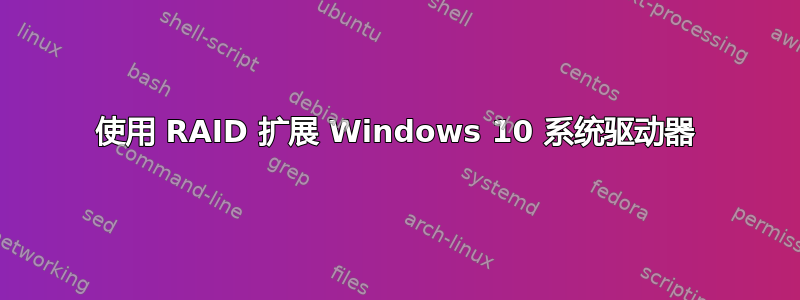
我有配备 500 GB SSD 的 Windows 10,用作系统驱动器 C:。
抱歉,这是一个新手的问题,但我只需要以某种方式将其扩展到 1GB,最好不要丢失数据。
我还有另外两块 250GB 的 SSD,但不确定它们的大小是否完全相同。可以通过添加它们来构建 1TB 逻辑磁盘吗?
另一个选择是购买另一个 500GB SSD。
我需要什么类型的 RAID?0、1……5?
答案1
您可以添加它们,但如果其中一个发生故障,则不会有数据保护。您必须在磁盘管理器中将它们转换为动态磁盘,然后才能合并它们。
我只需要购买 1 TB 的 SSD,将操作系统等保存在 500GB 上,并在 1TB 驱动器上留出足够的空间存储实际数据。
这包含完整的说明。 https://www.windowscentral.com/how-create-one-large-volume-using-multiple-hard-drives-windows-10
如何将多个硬盘组合成一个大卷
值得注意的是,您将擦除跨区卷或条带卷所包含的硬盘的内容,因此请确保在继续操作之前备份数据。
1. Use the Windows key + X keyboard shortcut to open the Power User menu and select Disk Management.
2. Right-click the hard drive volume and select Delete volume.
3. Click Yes to confirm the deletion of the current volume and all its content.
Repeat steps 2 and 3 on the hard drives you want to combine.
Right-click the unallocated space of the drive and select New Striped Volume (or New Spanned Volume).
4. Click Next.
5. Select the additional disks, one by one, and click Add.
6. Click Next.
7. Leave the default drive letter assignment and click Next.
Make sure the file system is set to NTFS, allocation unit size is set to default, and choose a volume label.
Check the Perform a quick format option.
8. Click Next.
9. Click Finish.
You'll be prompted to convert the hard drive from basic to dynamic, click Yes to complete the task.
警告所有分区都将被清除。
管理命令提示符
diskpart
list disk
select disk # (whatever it is)
clean
exit
完毕
答案2
要增加存储空间,您需要 RAID 0 - 但如果 RAID 0 上任何一个驱动器发生故障,您就会丢失全部数据来自全部錄錄掃描程序。
最好购买一个新的 1TB,并保留 500 作为备份驱动器。


