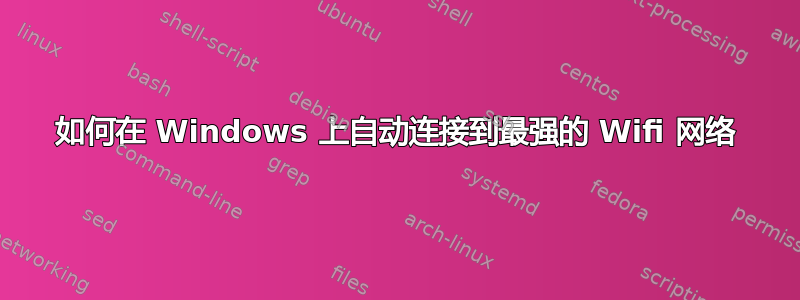
我家里有两个 Wifi 网络(具有不同的名称/SSID),我想让我的 Windows 10 设备在我在家里移动时自动切换到信号最强的可用 Wifi。
有没有办法设置这个,这样我就不必手动选择网络了?
答案1
我开发了一个 Windows 应用来自动连接信号最强的 wifi。该服务在后台运行,不断扫描可用的 wifi 网络,按信号强度对其进行排序,然后连接到信号最强的网络。
安装说明 -
Download the Windows installation file from github: https://github.com/aagupta1/ConnectToBestWifiService/blob/master/SetupConnectToBestWifiService.msi.
Doubleclick on the downloaded file - the windows installer automatically installs and starts the service.
The service will run in the background and automatically connect to the wifi with the strongest signal.


