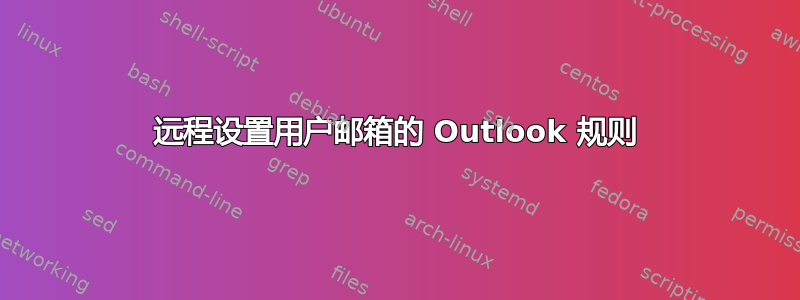
答案1
我认为你想要做的是使用MessageTypeMatches
New-InboxRule -Mailbox '[email protected]' -Name 'FWD Meeting updates' -MessageTypeMatches CalendaringResponse -ForwardTo "[email protected]" -StopProcessingRules:$true
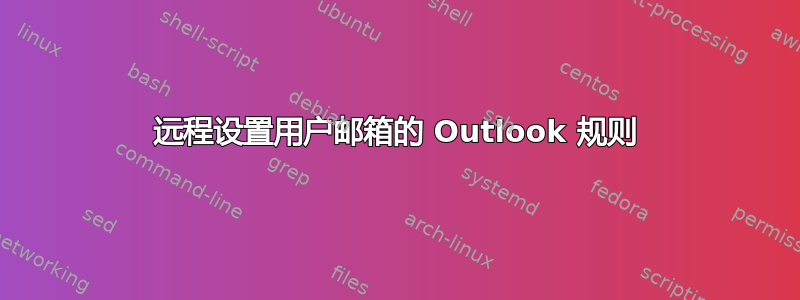
我认为你想要做的是使用MessageTypeMatches
New-InboxRule -Mailbox '[email protected]' -Name 'FWD Meeting updates' -MessageTypeMatches CalendaringResponse -ForwardTo "[email protected]" -StopProcessingRules:$true