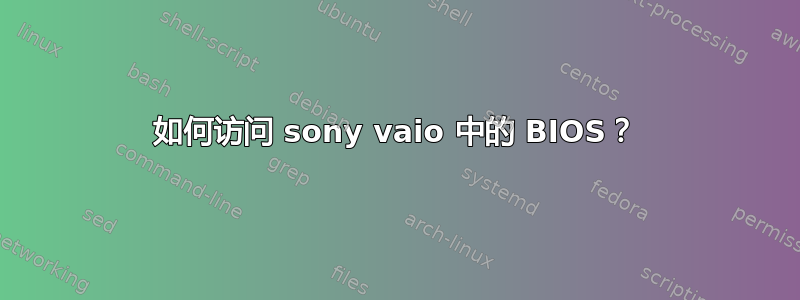
我使用的是 Windows 7 Ultimate Sony Vaio VPCEA12EN。我尝试了所有已知的方法来访问 BIOS,但似乎都不起作用。
我试过按辅助按钮、按住F2和以及F3按钮。我甚至试过关闭快速启动选项,但也没用。escapedelete
我如何访问 BIOS?
答案1
这是来自你的笔记本电脑的手册:
1 Turn on the computer.
2 Press the F2 key when the VAIO logo appears.
The BIOS setup screen appears. If the screen does not appear, restart the computer and press the F2 key several times
when the VAIO logo appears.


