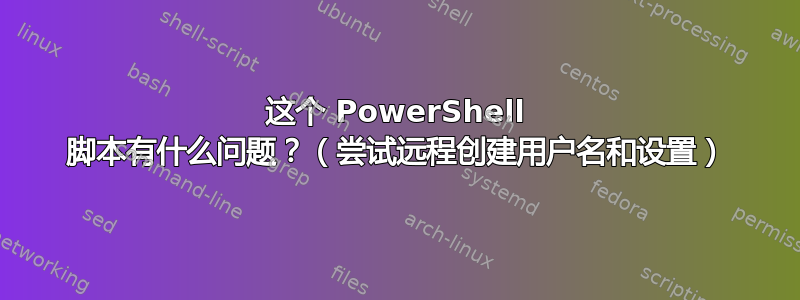
我有以下 PowerShell 脚本,但它似乎不起作用,当到达第 21 行(否则)时它似乎会引发错误。
$Username = "asdfasdfasdf"
$Password = "asdfasdfasdfasdf"
$group = "Administrators"
$adsi = [ADSI]"WinNT://$env:COMPUTERNAME"
$existing = $adsi.Children | where {$_.SchemaClassName -eq 'user' -and $_.Name -eq $Username }
if ($existing -eq $null) {
Write-Host "Creating new local user $Username."
& NET USER $Username $Password /add /y /expires:never
Write-Host "Adding local user $Username to $group."
& NET LOCALGROUP $group $Username /add
}
else {
Write-Host "Setting password for existing local user $Username."
$existing.SetPassword($Password)
}
Write-Host "Ensuring password for $Username never expires."
& WMIC USERACCOUNT WHERE "Name='$Username'" SET PasswordExpires=FALSE
错误信息:
else : The term 'else' is not recognized as the name of a cmdlet, function,
script file, or operable program. Check
the spelling of the name, or if a path was included, verify that the path is
correct and try again.
At line:1 char:1
+ else {
+ ~~~~
+ CategoryInfo : ObjectNotFound: (else:String) [],
CommandNotFoundException
+ FullyQualifiedErrorId : CommandNotFoundException
答案1
事实证明,问题是由于在 PowerShell 中使用右键单击粘贴导致的,因此每次只能运行一行。通过一次性运行所有内容(例如作为脚本、PowerShell ISE,或者在执行之前简单地使用 Ctrl+V 粘贴),它就可以正常工作。感谢大家的帮助。
答案2
逐行或逐节执行脚本有时可能会导致不良后果。
Else除非在与语句相同的实例中执行,否则语句无效if。
如果分段执行脚本,则必须包含所有if、else、elseif语句(如果它们存在于您尝试执行的段中)。


