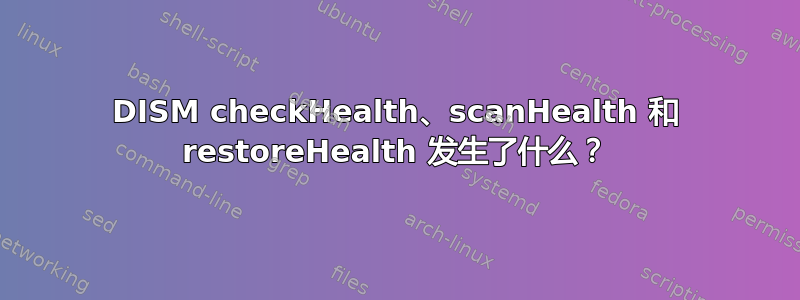
我正在尝试修复 Windows 10 系统。
到目前为止,我已经成功创建了可启动的 Windows 10 修复盘(可写入 CD),并成功启动到命令提示符。我按照各种线程来sfc /SCANNOW确认我受保护的 Windows 文件都正常。
然后我经常chkdsk /r /f /x 告诉我,我有六个磁盘错误(chkdsk 多次无法修复)
然后我转到 DISM(版本 10.0.18362.900)。我关注的所有线程都提到使用 checkHealth、scanHealth 和 restoreHealth。
我的 DISM 版本似乎没有这些选项,我想我拥有最新版本(Windows 几天前最后一次更新)checkHealth、scanHealth 和 restoreHealth 的当前等效项是什么?
更新 - Ramhound 是正确的。在无法运行命令后,我输入了
C:\WINDOWS\system32>DISM.exe /?
为了查看有哪些可用选项,我得到了此列表。
Deployment Image Servicing and Management tool
Version: 10.0.19041.572
DISM.exe [dism_options] {Imaging_command} [<Imaging_arguments>]
DISM.exe {/Image:<path_to_offline_image> | /Online} [dism_options]
{servicing_command} [<servicing_arguments>]
DESCRIPTION:
DISM enumerates, installs, uninstalls, configures, and updates features
and packages in Windows images. The commands that are available depend
on the image being serviced and whether the image is offline or running.
GENERIC IMAGING COMMANDS:
/Split-Image - Splits an existing .wim file into multiple
read-only split WIM (SWM) files.
/Apply-Image - Applies an image.
/Get-MountedImageInfo - Displays information about mounted WIM and VHD
images.
/Get-ImageInfo - Displays information about images in a WIM, a VHD
or a FFU file.
/Commit-Image - Saves changes to a mounted WIM or VHD image.
/Unmount-Image - Unmounts a mounted WIM or VHD image.
/Mount-Image - Mounts an image from a WIM or VHD file.
/Remount-Image - Recovers an orphaned image mount directory.
/Cleanup-Mountpoints - Deletes resources associated with corrupted
mounted images.
WIM COMMANDS:
/Apply-CustomDataImage - Dehydrates files contained in the custom data image.
/Capture-CustomImage - Captures customizations into a delta WIM file on a
WIMBoot system. Captured directories include all
subfolders and data.
/Get-WIMBootEntry - Displays WIMBoot configuration entries for the
specified disk volume.
/Update-WIMBootEntry - Updates WIMBoot configuration entry for the
specified disk volume.
/List-Image - Displays a list of the files and folders in a
specified image.
/Delete-Image - Deletes the specified volume image from a WIM file
that has multiple volume images.
/Export-Image - Exports a copy of the specified image to another
file.
/Append-Image - Adds another image to a WIM file.
/Capture-Image - Captures an image of a drive into a new WIM file.
Captured directories include all subfolders and
data.
/Get-MountedWimInfo - Displays information about mounted WIM images.
/Get-WimInfo - Displays information about images in a WIM file.
/Commit-Wim - Saves changes to a mounted WIM image.
/Unmount-Wim - Unmounts a mounted WIM image.
/Mount-Wim - Mounts an image from a WIM file.
/Remount-Wim - Recovers an orphaned WIM mount directory.
/Cleanup-Wim - Deletes resources associated with mounted WIM
images that are corrupted.
FFU COMMANDS:
/Capture-Ffu - Captures a physical disk image into a new FFU file.
/Apply-Ffu - Applies an .ffu image.
/Split-Ffu - Splits an existing .ffu file into multiple read-only
split FFU files.
/Optimize-Ffu - Optimizes a FFU file so that it can be applied to storage
of a different size.
IMAGE SPECIFICATIONS:
/Online - Targets the running operating system.
/Image - Specifies the path to the root directory of an
offline Windows image.
DISM OPTIONS:
/English - Displays command line output in English.
/Format - Specifies the report output format.
/WinDir - Specifies the path to the Windows directory.
/SysDriveDir - Specifies the path to the system-loader file named
BootMgr.
/LogPath - Specifies the logfile path.
/LogLevel - Specifies the output level shown in the log (1-4).
/NoRestart - Suppresses automatic reboots and reboot prompts.
/Quiet - Suppresses all output except for error messages.
/ScratchDir - Specifies the path to a scratch directory.
For more information about these DISM options and their arguments, specify an
option immediately before /?.
Examples:
DISM.exe /Mount-Wim /?
DISM.exe /ScratchDir /?
DISM.exe /Image:C:\test\offline /?
DISM.exe /Online /?
其中没有提到我正在寻找的任何选项! checkHealth、scanHealth 或 restoreHealth
答案1
在无法运行命令后,我输入
DISM.exe /?
您正在运行错误的命令。正确命令的完整输出如下:
我的 DISM 版本似乎没有这些选项,我想我拥有最新版本(Windows 几天前最后一次更新)checkHealth、scanHealth 和 restoreHealth 的当前等效项是什么?
这些选项确实存在。正确的选项应该是/CheckHealth、/ScanHealth和/RestoreHealth
到目前为止,我已经成功创建了可启动的 Windows 10 修复盘(可写入 CD),并成功启动到命令提示符。根据各种线索,我使用 sfc /SCANNOW 确认我受保护的 Windows 文件全部正常。
您将无法在 WinRE 中使用 /Online。
答案2
也许你输入的命令不正确,以管理员身份运行命令提示符,然后输入以下命令
DISM /Online /Cleanup-Image /CheckHealth
DISM /Online /Cleanup-Image /ScanHealth
DISM /Online /Cleanup-Image /RestoreHealth
键入以下命令来修复 Windows 10 映像并按 Enter:
DISM /Online /Cleanup-Image /RestoreHealth /Source:F:\Sources\install.wim
我还想让你知道,运行此命令时需要有效的互联网连接



