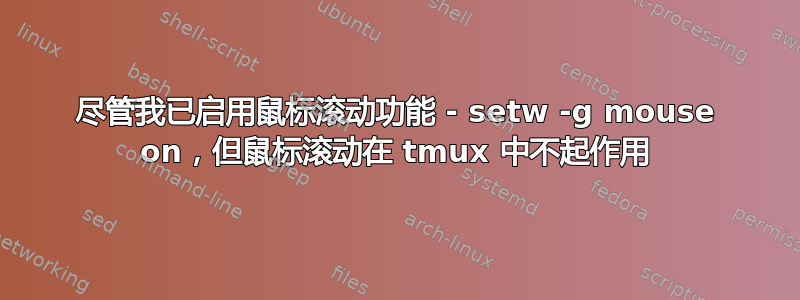
我的 ~/.tmux.conf 中有以下配置
1 unbind -a
2
3 set -g prefix C-a
4 unbind C-b
5 bind C-a send-prefix
6
7 set-option -g status-left-length 100
8 setw -g mouse on
9
10 # 0 is too far from ` ;)
11 set -g base-index 1
12 setw -g pane-base-index 1
13
14 # Automatically set window title
15 set-window-option -g automatic-rename on
16 set-option -g set-titles on
17
18 # Use Ctrl key to manage windows
19 bind-key -n C-n new-window
20
21 # Use Alt-arrow keys without prefix key to switch panes
22 bind -n S-Left select-pane -L
23 bind -n S-Right select-pane -R
24 bind -n S-Up select-pane -U
25 bind -n S-Down select-pane -D
26
27 bind -n C-i split-window -h
28 bind -n C-h split-window -v
29
30 # Use Ctrl-arrow to switch windows
31 bind -n C-Left previous-window
32 bind -n C-Right next-window
33
34 set-window-option -g mode-keys vi
35
36 set-option -g history-limit 10000
37
38 # Reload tmux config
39 #bind r source-file ~/.tmux.conf
40
尽管我已启用鼠标滚动功能setw -g mouse on,但鼠标滚动在 tmux 中不起作用
可能是什么问题?
答案1
我认为 tmux 服务器已经搞乱了。终止所有 tmux 会话并关闭 tmux 服务器。然后创建一个新会话,我就能够使用鼠标滚轮滚动浏览终端了。


