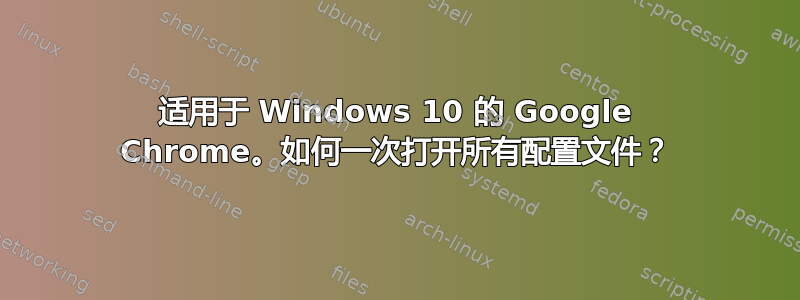
谷歌启动图标通常位于“C:\Program Files\Google\Chrome\Application”,默认情况下会打开最后打开的配置文件。有没有办法让它始终同时打开所有配置文件,无论关机时打开了 1 个还是 5 个配置文件?
谢谢
答案1
您可以使用批处理文件一次启动所有配置文件
就像这样 -
start "Chrome" "C:\Program Files (x86)\Google\Chrome\Application\chrome.exe" --profile-directory="Profile 2"
start "Chrome" "C:\Program Files (x86)\Google\Chrome\Application\chrome.exe" --profile-directory="Profile 3"


