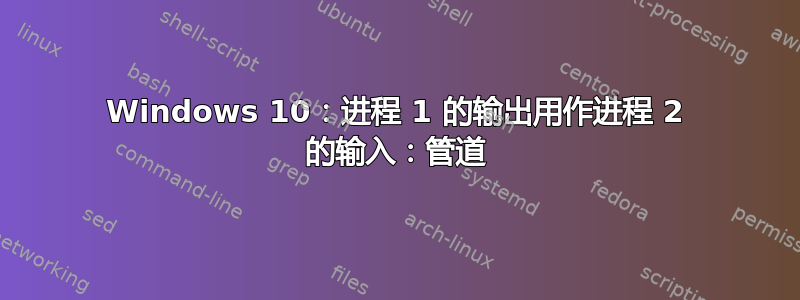
过程1:
adb shell screenrecord --bit-rate 6000000 --size 1280x720 --output-format=h264 -
过程2:
ffplay -f h264
通常 ffplay 将其输入作为参数(-i _input)
如何管道化这些进程?进程 1 的输出必须是进程 2 的输入
答案1
进程1的输出必须是进程2的输入
adb shell screenrecord --bit-rate 6000000 --size 1280x720 --output-format=h264 - | ffplay -f h264 -
-注意命令末尾的附加内容ffplay。
来源:参见此问题的答案使用 adb screenrecord 命令通过 USB 将 Android 屏幕镜像到 PC - 爱编程的大狗


