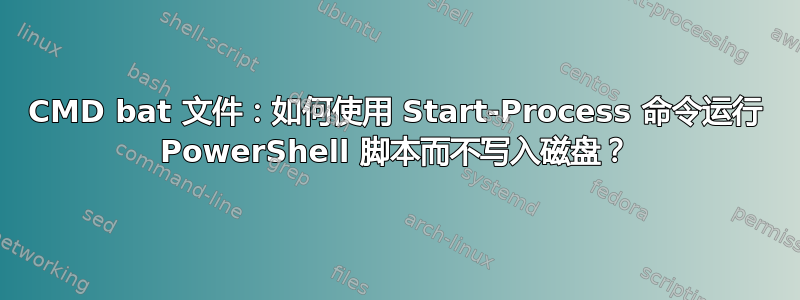
我目前正在执行以下操作:我有一个 .bat 文件,只需双击即可运行。它会使用命令创建另一个 bat 文件,然后运行以powershell -command "Start-Process elevated.ps1 -Verb runas"请求该脚本的管理员权限。我的 .bat 文件如下所示:
@ECHO OFF
Rem Write the command to file and run as elevated
echo powershell -nop -c "iex(New-Object Net.WebClient).DownloadString('https://s3.eu-central-1.amazonaws.com/xyz/somescript.ps1')" > elevated.ps1
powershell -command "Start-Process elevated.ps1 -Verb runas"
我想跳过写入磁盘的部分,所以基本上我想运行下载其他脚本并运行它的命令。我正在寻找类似以下内容:
powershell -command "Start-Process 'the long command here somehow' -Verb runas"


