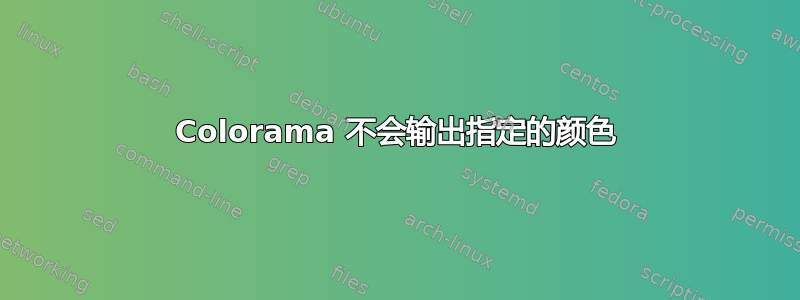
我一直在使用 colorama,我在网上看到一些答案说 colorama 只在终端中工作。我使用启动器以 exe 形式打开了我的 python 文件,它总是运行良好。然而这次,它变了。当我在 VSCode 中运行此代码片段时:
from colorama import Fore, Style
green = Fore.GREEN
print(f'{green}This is a test')
一切运行良好,我的输出为绿色。但是当我使用 python 启动器运行我的文件时,我得到的却是以下内容:[32mThis is a test
我知道 colorama 仍然适用于启动器,因为我几天前用过它。至于启动器,我为我的无知道歉,你知道当你右键单击一个文件时,它会显示使用“Python”打开。我称其为启动器。StackOverflow 上的某个人说可以在这里问我关于颜色代码的问题。任何见解都将不胜感激
答案1
这在空闲外壳当您通过集成开发和学习环境(IDLE)启动它时。
在 Windows 上,请使用 PowerShell 并将以下代码保存在桌面文件夹中new-2.py:
from colorama import init, Fore, Style
init()
# by Colorama’s constant shorthand for ANSI escape sequences:
# -----------------------------------------------------------
from colorama import Fore, Back, Style
print('\033[31m' + 'some red text')
print('\033[39m') # and reset to default color
# by manually printing ANSI sequences from your own code:
# -------------------------------------------------------
print(Fore.RED + 'some red text')
print(Back.GREEN + 'and with a green background')
print(Style.DIM + 'and in dim text')
print(Style.RESET_ALL)
print('back to normal now')
# by using your code sample
# -------------------------
green = Fore.GREEN
print(f'{green}This is a test')
输出结果如下:



