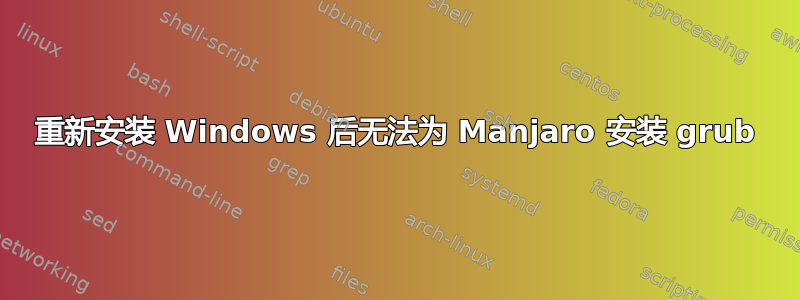
我最近重新安装了 Windows,Windows 是一个很棒的操作系统,它会删除引导加载程序。我认为这很容易修复,但我只需用 Manjaro 刷新我的拇指驱动器并启动它即可。当我尝试时grub-install /dev/sda4,它出错并说找不到 EFI 目录。接下来,我尝试执行grub-install --target=i386-pc /dev/sda4,它说它无法获取覆盖的规范路径。我现在有点困惑,所以我尝试挂载所有内容,chroot 到/mnt,然后grub-install /dev/sda4再次运行。这导致 grub 说该系统不支持 EFI 变量。我尝试退出 chroot,运行modprobe efivarfs然后执行efivar-tester,它还告诉我不支持 EFI 变量。我回到 chroot 并尝试grub-install --target=i386-pc /dev/sda4,它说File systemext2' 不支持嵌入。无法嵌入。只能使用黑名单在此设置中安装 GRUB。但是,黑名单不可靠,不鼓励使用它们. I tried exiting chroot again and mounting /dev/sdsa1 which appeared to be an EFI partition to/mnt/boot/efi`。我回到 chroot 并再次尝试安装两个 grub,都出现相同的错误。我尝试了在线找到的所有方法,但似乎都不起作用,有人能帮我吗?
fdisk -l:
Disk /dev/sda: 931.51 GiB, 1000204886016 bytes, 1953525168 sectors
Disk model: TOSHIBA MQ04ABF1
Units: sectors of 1 * 512 = 512 bytes
Sector size (logical/physical): 512 bytes / 4096 bytes
I/O size (minimum/optimal): 4096 bytes / 4096 bytes
Disklabel type: gpt
Disk identifier: 292A7C98-9DF5-4C73-BCDA-0F4F87A64955
Device Start End Sectors Size Type
/dev/sda1 2048 534527 532480 260M EFI System
/dev/sda2 534528 567295 32768 16M Microsoft reserved
/dev/sda3 567296 207581183 207013888 98.7G Microsoft basic data
/dev/sda4 207581184 1953521663 1745940480 832.5G Linux filesystem
Disk /dev/loop0: 24.4 MiB, 25587712 bytes, 49976 sectors
Units: sectors of 1 * 512 = 512 bytes
Sector size (logical/physical): 512 bytes / 512 bytes
I/O size (minimum/optimal): 512 bytes / 512 bytes
Disk /dev/loop1: 539.27 MiB, 565469184 bytes, 1104432 sectors
Units: sectors of 1 * 512 = 512 bytes
Sector size (logical/physical): 512 bytes / 512 bytes
I/O size (minimum/optimal): 512 bytes / 512 bytes
Disk /dev/loop2: 1.63 GiB, 1752920064 bytes, 3423672 sectors
Units: sectors of 1 * 512 = 512 bytes
Sector size (logical/physical): 512 bytes / 512 bytes
I/O size (minimum/optimal): 512 bytes / 512 bytes
Disk /dev/loop3: 656.32 MiB, 688197632 bytes, 1344136 sectors
Units: sectors of 1 * 512 = 512 bytes
Sector size (logical/physical): 512 bytes / 512 bytes
I/O size (minimum/optimal): 512 bytes / 512 bytes
Disk /dev/sdb: 28.64 GiB, 30752636928 bytes, 60063744 sectors
Disk model: Ultra
Units: sectors of 1 * 512 = 512 bytes
Sector size (logical/physical): 512 bytes / 512 bytes
I/O size (minimum/optimal): 512 bytes / 512 bytes
Disklabel type: dos
Disk identifier: 0x00000000
Device Boot Start End Sectors Size Id Type
/dev/sdb1 * 64 6060299 6060236 2.9G 0 Empty
/dev/sdb2 6060300 6068491 8192 4M ef EFI (FAT-12/16/32)
lsblk:
NAME MAJ:MIN RM SIZE RO TYPE MOUNTPOINT
loop0 7:0 0 24.4M 1 loop /run/miso/sfs/livefs
loop1 7:1 0 539.3M 1 loop /run/miso/sfs/mhwdfs
loop2 7:2 0 1.6G 1 loop /run/miso/sfs/desktopfs
loop3 7:3 0 656.3M 1 loop /run/miso/sfs/rootfs
sda 8:0 0 931.5G 0 disk
├─sda1 8:1 0 260M 0 part /mnt/boot/efi
├─sda2 8:2 0 16M 0 part
├─sda3 8:3 0 98.7G 0 part
└─sda4 8:4 0 832.5G 0 part /mnt
sdb 8:16 1 28.6G 0 disk /run/miso/bootmnt
├─sdb1 8:17 1 2.9G 0 part
└─sdb2 8:18 1 4M 0 part
答案1
我通过重新启动并尝试以下命令解决了该问题:
sudo mount /dev/sda4 /mnt
sudo mount /dev/sda1 /mnt/boot/efi
manjaro-chroot /mnt /bin/bash
pacman -Syu grub
grub-install --target=x86_64-efi --efi-directory=/boot/efi --bootloader-id=manjaro --recheck
grub-mkconfig -o /boot/grub/grub.cfg


