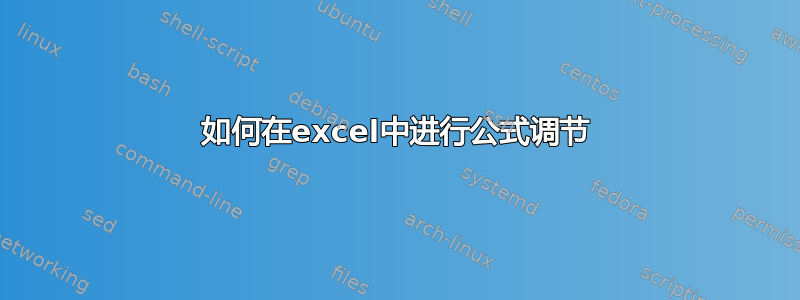
Something like this
IFS(I2="Smart/TNT", SUM(C2+3), I2="Globe/TM", SUM(C2+2))
or is there a better way?
Example: I want the cell to look up a condition
If Smart/TNT = +3 to the amount located before that cell and
if Globe/TM = +2 and
if etc = +10
If amount is located at C2 the output would be located at D2
If the value in C2 is 10 and it checks I2 what condition it satisfies and like
if it is Smart/TNT then the output will be 13 since 10+3=13 and so on...
if it is Globe/TM the output should be 12
if it is etc then the output will be 20



