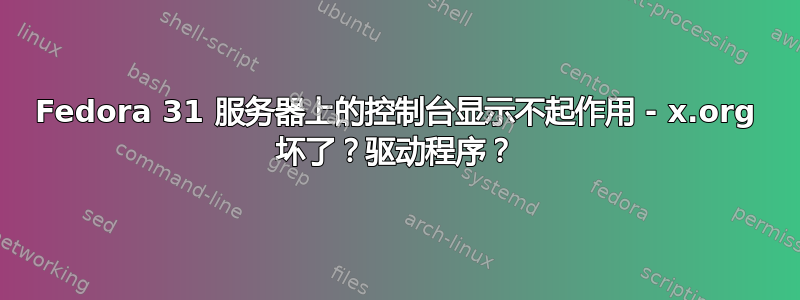
我无意中构建了一个无头 Fedora 31 服务器。当它启动时,我得到了 bios 显示,然后是 grub 菜单来选择安装的内核之一,然后什么都没有。显示器没有显示“无信号”——它认为有信号。我期望 Ctrl/Alt/F3(或 F2-5)给我一个文本控制台,但没有,什么都没有发生。这个显示器和键盘在 KVM 上,如果我切换到另一台 Fedora 31 机器,alt 控制台键就可以工作了。我可以通过 SSH 连接到这台机器并整天整夜运行它,没有任何问题。但没有可用的文本模式控制台(或任何其他类型的控制台)。
我不知道如何解决此问题。我看不到 messages.log 中有什么有趣的东西。
以下是 lspci 的摘录:
00:02.0 Display controller: Intel Corporation Xeon E3-1200 v2/3rd Gen Core processor Graphics Controller (rev 09)
01:00.0 VGA compatible controller: NVIDIA Corporation GF116 [GeForce GT 640 OEM] (rev a1)
我很确定英特尔视频是主板上的内置控制器。插入该控制器会导致显示器始终显示“无信号”。我尝试过的所有故障排除都是在插入 NVIDIA 卡时进行的。
我还应该发布什么来帮助解决这个问题?
以下是 Xorg.0.log 的摘录:
[ 21.491] (II) Module "ramdac" already built-in
[ 21.499] (EE) NVIDIA: Failed to initialize the NVIDIA kernel module. Please see the
[ 21.499] (EE) NVIDIA: system's kernel log for additional error messages and
[ 21.499] (EE) NVIDIA: consult the NVIDIA README for details.
[ 21.499] (II) intel(0): Using Kernel Mode Setting driver: i915, version 1.6.0 20200515
[ 21.513] (--) intel(0): Integrated Graphics Chipset: Intel(R) HD Graphics 4000
[ 21.513] (--) intel(0): CPU: x86-64, sse2, sse3, ssse3, sse4.1, sse4.2, avx; using a maximum of 4 threads
[ 21.513] (==) intel(0): Depth 24, (--) framebuffer bpp 32
[ 21.513] (==) intel(0): RGB weight 888
[ 21.513] (==) intel(0): Default visual is TrueColor
[ 21.514] (II) intel(0): Output VGA1 using monitor section Monitor1
[ 21.514] (II) intel(0): Enabled output VGA1
[ 21.514] (II) intel(0): Output HDMI1 has no monitor section
[ 21.514] (II) intel(0): Enabled output HDMI1
[ 21.514] (II) intel(0): Output DP1 has no monitor section
[ 21.515] (II) intel(0): Enabled output DP1
[ 21.515] (II) intel(0): Output HDMI2 has no monitor section
[ 21.515] (II) intel(0): Enabled output HDMI2
[ 21.515] (II) intel(0): Output HDMI3 has no monitor section
[ 21.515] (II) intel(0): Enabled output HDMI3
[ 21.515] (II) intel(0): Output DP2 has no monitor section
[ 21.515] (II) intel(0): Enabled output DP2
[ 21.515] (II) intel(0): Output DP3 has no monitor section
[ 21.515] (II) intel(0): Enabled output DP3
[ 21.515] (--) intel(0): Using a maximum size of 256x256 for hardware cursors
[ 21.516] (II) intel(0): Output VIRTUAL1 has no monitor section
[ 21.516] (II) intel(0): Enabled output VIRTUAL1
[ 21.516] (==) intel(0): TearFree disabled
[ 21.516] (==) intel(0): Using gamma correction (1.0, 1.0, 1.0)
[ 21.516] (==) intel(0): DPI set to (96, 96)
[ 21.516] (II) Loading sub module "dri3"
[ 21.516] (II) LoadModule: "dri3"
[ 21.516] (II) Module "dri3" already built-in
[ 21.516] (II) Loading sub module "dri2"
[ 21.516] (II) LoadModule: "dri2"
[ 21.516] (II) Module "dri2" already built-in
[ 21.516] (II) Loading sub module "present"
[ 21.516] (II) LoadModule: "present"
[ 21.516] (II) Module "present" already built-in
[ 21.518] (II) intel(0): SNA initialized with Ivybridge (gen7, gt2) backend
[ 21.518] (==) intel(0): Backing store enabled
[ 21.518] (==) intel(0): Silken mouse enabled
[ 21.518] (II) intel(0): HW Cursor enabled
[ 21.518] (==) intel(0): DPMS enabled
[ 21.519] (==) intel(0): Display hotplug detection enabled
[ 21.519] (II) intel(0): [DRI2] Setup complete
[ 21.519] (II) intel(0): [DRI2] DRI driver: i965
[ 21.519] (II) intel(0): [DRI2] VDPAU driver: va_gl
[ 21.519] (II) intel(0): direct rendering: DRI2 DRI3 enable```
答案1
harrymc 说得对,问题出在驱动程序上。出于某种原因,最新版本的驱动程序不受支持。我尝试使用,NVIDIA-Linux-x86_64-390.132.run但没有成功。
我还得下载
NVIDIA-Linux-x86_64-340.108.run补丁程序-
inttf-nvidia-patcher.sh
以下是部分步骤:
wget -O inttf-nvidia-patcher.sh https://nvidia.if-not-true-then-false.com/patcher/inttf-nvidia-patcher.sh
chmod +x inttf-nvidia-patcher.sh
./inttf-nvidia-patcher.sh -v 340.108
./NVIDIA-Linux-x86_64-340.108-patched-kernel-5.9.run
它说它适用于 5.9 及更高版本的内核,但我有 5.8.18,所以这可能是我遇到 libglx.so 问题的原因。安装程序抱怨该库不是符号链接。所以我查看了一下,不是,它是实际的库。所以为了让它高兴,我将其重命名为其版本号并在同一目录中创建符号链接。然后它接受了它。我显然也没有 flex 或 bison,所以我安装了它们:
dnf whatprovides flex
dnf install flex-2.6.4-3.fc31.x86_64
dnf whatprovides bison
dnf install bison-3.4.1-2.fc31.x86_64
经过一番痛苦之后,现在它终于起作用了,结果如下:
[root@simak NVIDIA]# nvidia-smi
Wed Dec 16 10:33:36 2020
+------------------------------------------------------+
| NVIDIA-SMI 340.108 Driver Version: 340.108 |
|-------------------------------+----------------------+----------------------+
| GPU Name Persistence-M| Bus-Id Disp.A | Volatile Uncorr. ECC |
| Fan Temp Perf Pwr:Usage/Cap| Memory-Usage | GPU-Util Compute M. |
|===============================+======================+======================|
| 0 GeForce 8400GS Off | 0000:01:00.0 N/A | N/A |
| N/A 45C P12 N/A / N/A | 87MiB / 1023MiB | N/A Default |
+-------------------------------+----------------------+----------------------+
我现在已经成功运行 KDE。谢谢大家。


