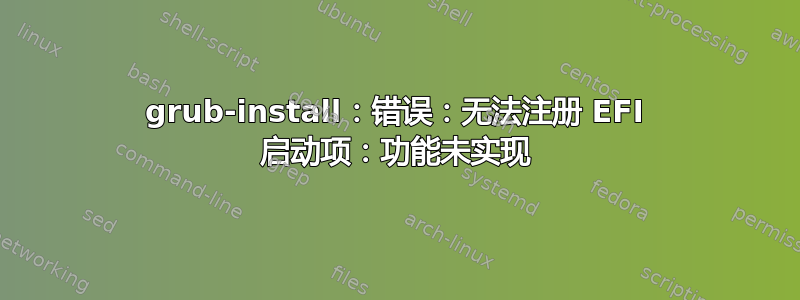
升级到 Ubuntu 19.04 后,我经常收到“无法注册 EFI 启动项:功能未实现”的消息。安装新软件包时出错。现在我更新到 Ubuntu 19.10,安装首先中止,因为我的系统“不稳定”。无论如何,下次系统升级后执行“apt-get update”后。
现在,当我运行“sudo apt-get update”时,我得到:
[...]
Do you want to continue? [Y/n] y
Setting up grub-efi-amd64-signed (1.128+2.04-1ubuntu12) ...
Installing for x86_64-efi platform.
grub-install: warning: efivarfs_get_variable: open(/sys/firmware/efi/efivars/blk0-47c7b225-c42a-11d2-8e57-00a0c969723b): No such file or directory.
grub-install: warning: efi_get_variable: ops->get_variable failed: No such file or directory.
grub-install: warning: device_get: readlink of /sys/block/nvme0n1/device/driver failed: No such file or directory.
grub-install: warning: is_gpt_valid: GUID Partition Table Header signature is wrong: 0 != 5452415020494645: Invalid argument.
grub-install: warning: is_gpt_valid: GUID Partition Table Header signature is wrong: 0 != 5452415020494645: Invalid argument.
grub-install: warning: msdos_disk_get_extended_partition_info: extended partition info is not supported: Function not implemented.
grub-install: warning: msdos_disk_get_partition_info: could not get extended partition info: Function not implemented.
grub-install: warning: get_partition_info: neither MBR nor GPT is valid: Function not implemented.
grub-install: warning: make_hd_dn: could not get partition info: Function not implemented.
grub-install: warning: efi_va_generate_file_device_path_from_esp: could not make HD() DP node: Function not implemented.
grub-install: warning: efi_generate_file_device_path_from_esp: could not generate File DP from ESP: Function not implemented.
grub-install: error: failed to register the EFI boot entry: Function not implemented.
dpkg: error processing package grub-efi-amd64-signed (--configure):
installed grub-efi-amd64-signed package post-installation script subprocess returned error exit status 1
Errors were encountered while processing:
grub-efi-amd64-signed
E: Sub-process /usr/bin/dpkg returned an error code (1)
所以现在出现了一些额外的警告。我可以在没有明显限制的情况下使用我的系统,但在 19.10 升级期间了解到我的系统可能不稳定后,我想检查如何解决此问题。
如果有人知道解决方案,那就太好了。
答案1
我也遇到过同样的问题,不幸的是只能帮助您找到临时解决方案。也许其他人稍后可以添加明确的解决方案。就我而言,我可以通过以下方式预见到这一点:
- 更新后,保持终端窗口打开。如果您没有使用命令行进行更新,请打开终端 (CTRL+ALT+T)。
- 现在打开您的分区管理器(例如GParted)。
- 在 GParted 中,卸载 EFI 系统分区 (/efi/boot)
- 返回到您的终端,然后输入
sudo apt install -f并按 Enter 键 - 完成后,返回 GParted 并挂载您的 EFI 系统分区 (/efi/boot)
- 如果您现在
sudo apt update && sudo apt upgrade(再次)在终端中执行此操作,您的错误应该会消失。


