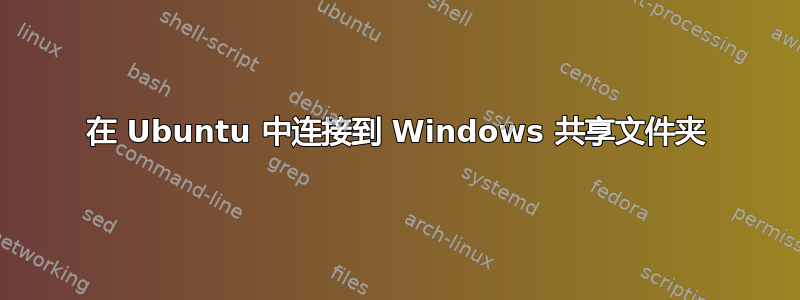
我最近安装了 Ubuntu 20.04。此外,我在另一台计算机的 Windows 中有一个共享文件夹。我必须访问 Ubuntu 中的共享文件夹。因此,我使用以下命令安装了 samba 客户端:
sudo apt install samba smbclient
我进入 Ubuntu 的浏览器文件并输入此 URL 来连接共享文件夹:
smb://X.X.X.X/shared
但是,输入名称和域后,我无法进入共享文件夹。我还在 smb.conf 中添加了此行:
client max protocol = NT1
然后运行以下命令:
sudo /etc/init.d/nmbd restart
sudo /etc/init.d/smbd restart
另外,我将 Windows 计算机的 IP 和用户名添加到 /etc/hosts 文件中。现在,当我尝试连接到共享文件夹时,我收到此错误:
Failed to mount windows share : invalid argument
非常感谢您的帮助。


