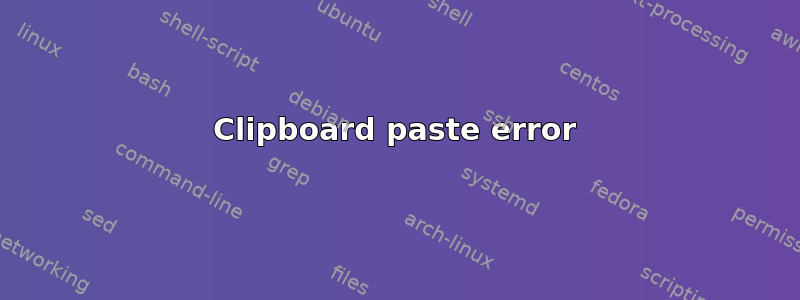
In Microsoft Excel, when using mouse to move or copy a cell I get an error message box after 2 seconds stating:
There's a problem with the clipboard, but you can still paste your content within this workbook.
Despite the error, the pasted data ends up as expected. How can I avoid the delay and suppress the error message?
Only happens if the pasting is due to a mouse move & release left-button event. Works fine if I paste using ctrl+v. Also only happens if I am running a VNC viewer at the same time.
Windows 10 Enterprise 64-bit
Microsoft Excel for Office 365 MSO 64-bit
TigerVNC Viewer 32-bit v1.9.0
答案1
When Excel shows this dialog after a copy (CTRL+C) action, it means that another app has a lock on the system clipboard. In this situation, users can still paste within Excel. However users cannot paste to another app like Word or Outlook which uses the clipboard.
Reference links:
Similar discussion: https://answers.microsoft.com/en-us/msoffice/forum/msoffice_excel-mso_win10-mso_365hp/theres-a-problem-with-the-clipboard-but-you-can/6720299f-1084-4104-93cc-abee9dcf7469
Feature request in User Voice of Excel: https://excel.uservoice.com/forums/304921-excel-for-windows-desktop-application/suggestions/18508126-remove-the-pointless-message-there-s-a-problem-wi



