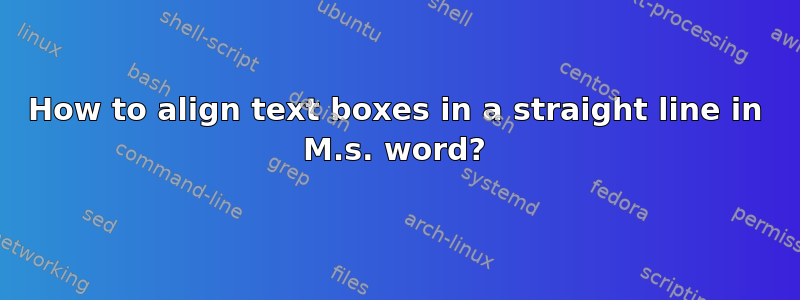
Suppose I have five text boxes(Insert > Text > TextBox > Draw a Text Box) in word document.
Suppose there is a line on the page. Each box should be on that line. So these boxes look like they are on a straight line Current my Text boxes (Insert > Text > TextBox > Draw a Text Box)
How can I align these text boxes (Insert > Text > TextBox > Draw a Text Box) in a straight line in word. Is it possible?
What have I tried?
- I tried Select objects (Shift) > Format > arrange > Align > Distribute horizontally. These text boxes are not on straight line.
Software details
Microsoft office 2013
Windows 10
答案1
Suppose there are four text boxes (Insert > Text > TextBox > Draw a Text Box) in your document in word.
As shown in this image
Left click on one these text boxes (Insert > Text > TextBox > Draw a Text Box) + Press and hold Shift or Ctrl while you select the objects. > Format > Arrange > align > Align Top


