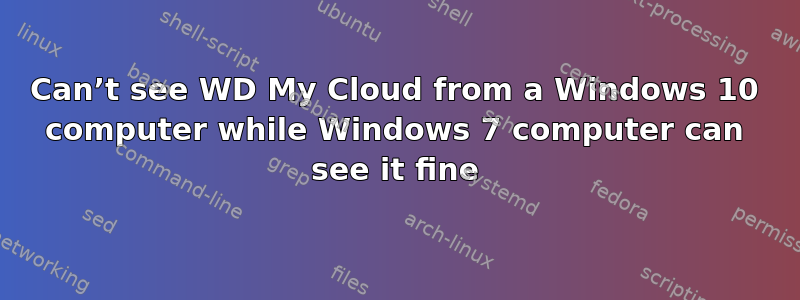
I have an WD My Cloud on my netwoork, one computer with Windows 7 instaled can see it properly. Another computer with Windows 10 can't see it. Group on all devices is named as WORKGROUP, also Windows 7 computer can see Windows 10 computer and vice versa.
All computers are hooked to same router via cable. I can't find what exactly is wrong.
答案1
Go to your control panel, open up Programs & Features, then select Turn Windows Features On or Off.
Place a checkmark in the box labeled SMB 1.0/CIFS File Sharing Support. Restart computer.
If it is already installed, remove the checkmark and restart. Then go back and place a checkmark and restart again to reinstall.
Here is a more detailed link from WD regarding the issue: WD Not Showing in Network Folder


