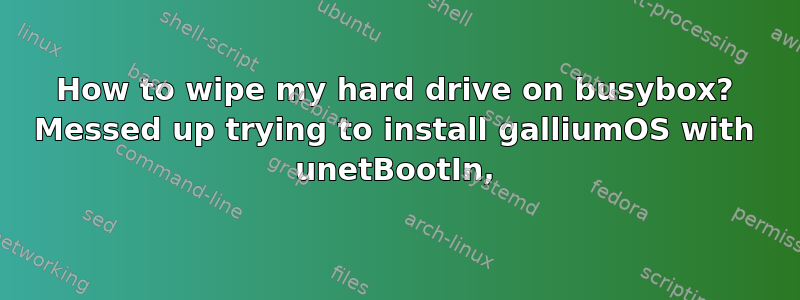
So, I am using my school computer to make my flash drive bootable so I can install galliumOS on my personal computer which is a chromebook. I used unetBootIn to make my flash drive live and it ended up completely messing up my computer. I can't install another OS because all it does it give me a BusyBox command prompt. The only way I have tried to fix this is by wiping my hard drive, however. I can't use fdisk or anything like that. I have tried using rm -rf /* but the folders are read-only and I don't have permission. I have tried researching this for hours and I'm at the point I want to smash this computer. I keep getting the error can not mount /dev/loop2. I'm genuinely lost and hopefully somebody can give me the answers. I just want to install a linux distro.


