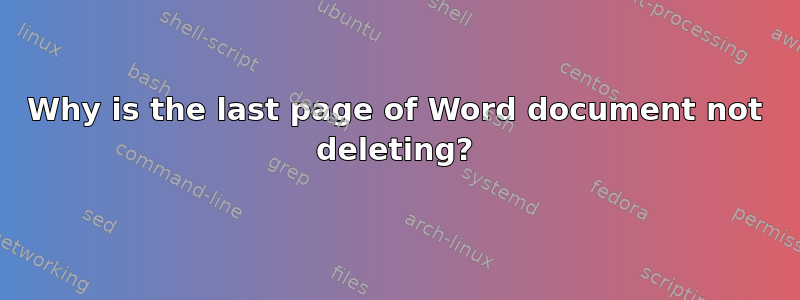
Here is one of my MS-Word documents which has a blank last page. I tried everything but that stubborn page is not deleting.
Here is the link of MS-Word page to download.
Can anyone help me and let me know what is happening with this last page?
答案1
This one is actually pretty easy. You have a section break after the words "Conduct Your Family Wealth Legacy Interview." The section after the section break is set to start as a new page. Change the layout for this section to "Continuous" and the new page will disappear instantly. See attached image.


