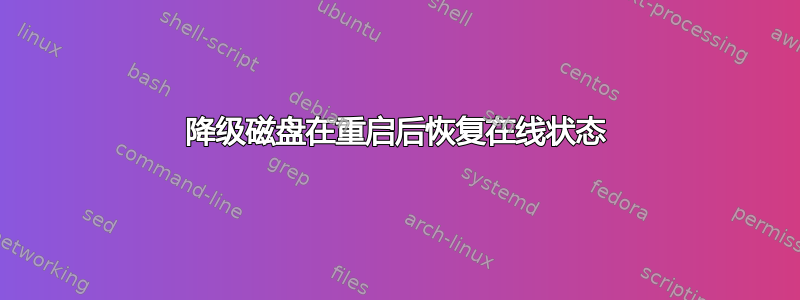
我的 FreeNAS 服务器 [版本 9.10.2-U1 (86c7ef5)] 中的 ZFS 卷上有一个降级磁盘,在尝试更换它之前,我重新启动了服务器。
以下是什么意思?我的磁盘有问题吗?
- 在启动时,即使所有磁盘的卷状态均已恢复在线,我仍会收到以下信息:

- 在清理操作期间,新的警报显示磁盘处于降级状态,校验和为 670(不确定这意味着什么):


- 擦洗结果:
The scrub operation is now finished. Here are the final results: state: DEGRADED status: One or more devices has experienced an unrecoverable error. An attempt was made to correct the error. Applications are unaffected. action: Determine if the device needs to be replaced, and clear the errors using 'zpool clear' or replace the device with 'zpool replace'. see: http://illumos.org/msg/ZFS-8000-9P scan: scrub repaired 66.7M in 16h55m with 0 errors on Sat Jan 2 13:32:13 2021 config: NAME STATE READ WRITE CKSUM storage DEGRADED 0 0 0 raidz1-0 DEGRADED 0 0 0 gptid/e0ef3f08-70b6-11e6-b8eb-1c98ec0f2cd4 ONLINE 0 0 0 gptid/e1b21671-70b6-11e6-b8eb-1c98ec0f2cd4 DEGRADED 0 0 1.29K too many errors gptid/e2841c02-70b6-11e6-b8eb-1c98ec0f2cd4 ONLINE 0 0 0 gptid/e3717f0c-70b6-11e6-b8eb-1c98ec0f2cd4 ONLINE 0 0 0 errors: No known data errors
smartctl -a:SMART Error Log Version: 1 No Errors Logged SMART Self-test log structure revision number 1 Num Test_Description Status Remaining LifeTime(hours) LBA_of_first_error # 1 Extended offline Completed: read failure 90% 39365 172825824 # 2 Extended offline Completed: read failure 90% 39365 172825825 # 3 Short offline Completed without error 00% 39364 - SMART Selective self-test log data structure revision number 1 SPAN MIN_LBA MAX_LBA CURRENT_TEST_STATUS 1 0 0 Not_testing 2 0 0 Not_testing 3 0 0 Not_testing 4 0 0 Not_testing 5 0 0 Not_testing Selective self-test flags (0x0): After scanning selected spans, do NOT read-scan remainder of disk. If Selective self-test is pending on power-up, resume after 0 minute delay.
答案1
正如输出所示smartctl -a,驱动器报告了板载测试的读取错误。这排除了 RAID 控制器或软件问题。
SMART Self-test log structure revision number 1
Num Test_Description Status Remaining LifeTime(hours) LBA_of_first_error
# 1 Extended offline Completed: read failure 90% 39365 172825824
# 2 Extended offline Completed: read failure 90% 39365 172825825
这真是太糟了。尽快找到新的驱动器并更换它。错误可能是暂时的,因为它似乎发生在磁盘上的同一物理位置附近 - FreeNAS/zfs 可能不会再次访问该确切位置,直到您发出清除命令并告诉它检查整个卷,这就是驱动器在下次启动时重新上线的原因。


