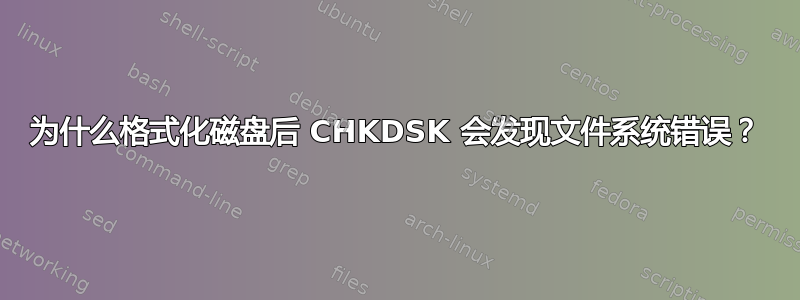
我无法将数据复制到一个全新的磁盘。我还不知道这是由我使用的工具、复制过程中的事件顺序还是复制前文件的一些问题造成的。我以为复制前重新格式化就足以重置文件系统,但现在我不太确定了。
我要复制的磁盘是一个有故障磁盘的硬件 RAID10。我在尝试拉出坏磁盘时弹出了错误的磁盘,因此必须重新同步。我只能假设磁盘工作正常,因为我没有遇到任何问题。但我希望在尝试插入替换磁盘之前先备份它。
我最初使用 Cygwin 执行复制操作,rsync但这种方法符号链接的问题。
然后我尝试xcopy使用自身的问题。
作为第三种选择,我决定尝试使用robocopy它似乎工作正常,但最终开始遇到它自己的一组错误,它无法读取目录在要复制到的磁盘上(复制磁盘上一切正常):
The file or directory is corrupted and unreadable.
每次复制失败后,我都会对磁盘进行快速格式化。这次我进行了快速格式化,然后CHKDSK返回了文件系统错误。
抛开我在备份文件时遇到的问题不谈,我现在已经在这个全新的磁盘上执行了很多操作。但快速格式化应该可以清除所有这些,让我拥有一个全新的文件系统。
那么为什么 CHKDSK 会发现文件系统刚格式化磁盘后扫描时出现错误?
两个磁盘(从/到)上的文件系统都是 NTFS,并且我使用的是 Windows 10 x64。
CHKDSK 日志:
C:\chkdsk r: /F /R
The type of the file system is NTFS.
Volume label is Backup (2021/1/2).
Stage 1: Examining basic file system structure ...
256 file records processed.
File verification completed.
Phase duration (File record verification): 1.96 milliseconds.
0 large file records processed.
Phase duration (Orphan file record recovery): 0.62 milliseconds.
0 bad file records processed.
Phase duration (Bad file record checking): 0.34 milliseconds.
Stage 2: Examining file name linkage ...
1 reparse records processed.
278 index entries processed.
Index verification completed.
Phase duration (Index verification): 15.39 milliseconds.
0 unindexed files scanned.
Phase duration (Orphan reconnection): 0.37 milliseconds.
0 unindexed files recovered to lost and found.
Phase duration (Orphan recovery to lost and found): 0.79 milliseconds.
1 reparse records processed.
Phase duration (Reparse point and Object ID verification): 0.85 milliseconds.
Stage 3: Examining security descriptors ...
Security descriptor verification completed.
Phase duration (Security descriptor verification): 4.78 milliseconds.
11 data files processed.
Phase duration (Data attribute verification): 0.96 milliseconds.
Stage 4: Looking for bad clusters in user file data ...
240 files processed.
File data verification completed.
Phase duration (User file recovery): 175.03 milliseconds.
Stage 5: Looking for bad, free clusters ...
488333817 free clusters processed.
Free space verification is complete.
Phase duration (Free space recovery): 0.00 milliseconds.
Adding 82 bad clusters to the Bad Clusters File.
Correcting errors in the master file table's (MFT) BITMAP attribute.
Windows has made corrections to the file system.
No further action is required.
1953497087 KB total disk space.
35924 KB in 8 files.
72 KB in 13 indexes.
328 KB in bad sectors.
125819 KB in use by the system.
65536 KB occupied by the log file.
1953334944 KB available on disk.
4096 bytes in each allocation unit.
488374271 total allocation units on disk.
488333736 allocation units available on disk.
Total duration: 206.34 milliseconds (206 ms).
更新:
最后一次复制尝试失败并出现新错误:
2021/01/04 06:51:46 ERROR 4392 (0x00001128) Accessing Destination Directory
The data present in the reparse point buffer is invalid.
我将尝试另一个磁盘。


