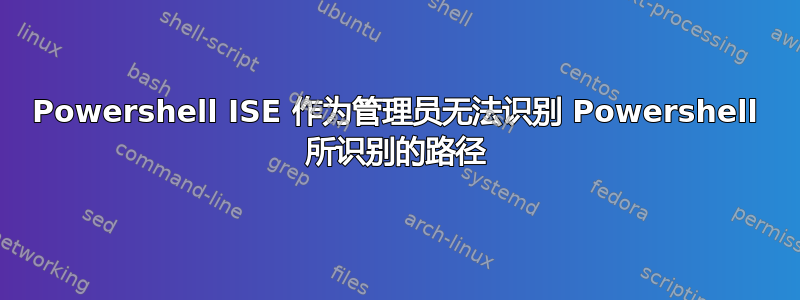
我在以下位置运行此 Powershell 命令:
powershell -command "\\mydrive\apps\automation\install_this.bat" -Verb runas
- 标准用户,非提升权限的 Powershell
- 提升 Powershell
- 非提升的 Powershell ISE(使用 F5“运行脚本”)
并且它成功运行,但是当我以管理员身份在 Powershell ISE 中运行上述行时,它会抱怨它无法识别该路径。
PS C:\Windows\system32> powershell -command "\\mydrive\apps\automation\install_this.bat" -Verb runas
powershell : The system cannot find the path specified.
At line:1 char:1
+ powershell -command "\\mydrive\apps\automation\install_this.bat" - ...
因此,使用 F5“运行脚本”与单行 powershell 命令的运行方式不同。我该如何解决这个问题?对我来说,在 PS ISE 提升模式下运行是最有利的。
。
这是我的路径:
C:\Users\dabbadoo>echo %PATH%
C:\Windows\system32;
C:\Windows;
C:\Windows\System32\Wbem;
C:\Windows\System32\WindowsPowerShell\v1.0\;
C:\Users\dabbadoo\AppData\Local\Microsoft\WindowsApps;
这是我的 $env:PSModulePath -split“;”
C:\Users\dabbadoo\Documents\WindowsPowerShell\Modules
C:\Program Files\WindowsPowerShell\Modules
C:\Windows\system32\WindowsPowerShell\v1.0\Modules
最后,这是
$PROFILE | Get-Member -MemberType noteproperty | select name
Test-Path $Profile.AllUsersAllHosts
Test-Path $Profile.AllUsersCurrentHost
Test-Path $Profile.CurrentUserAllHosts
Test-Path $Profile.CurrentUserCurrentHost
PS ISE 和 PS ISE As Admin 的输出(它们是相同的):
Name
----
AllUsersAllHosts
AllUsersCurrentHost
CurrentUserAllHosts
CurrentUserCurrentHost
False
False
False
False


