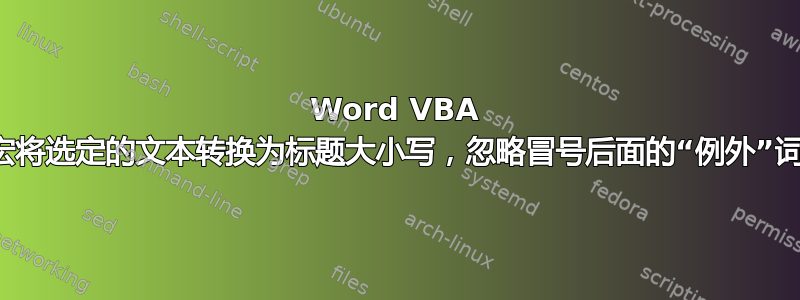
为了将 Microsoft Word 中选定的文本转换为标题大小写,我发现了以下有用的宏:word 2010 中标题大小写的键盘快捷键
我想知道是否有办法修改宏,以便它始终将冒号后面的单词大写,即使该单词在“例外”列表中(例如,and、of、in、the)。
Sub TitleCase()
Dim lclist As String
Dim wrd As Integer
Dim sTest As String
' list of lowercase words, surrounded by spaces
lclist = " of the by to is from a and but as at in "
Selection.Range.Case = wdTitleWord
For wrd = 2 To Selection.Range.Words.Count
sTest = Trim(Selection.Range.Words(wrd))
sTest = " " & LCase(sTest) & " "
If InStr(lclist, sTest) Then
Selection.Range.Words(wrd).Case = wdLowerCase
End If
Next wrd
End Sub
例如,如果选择了以下文本,“这是我的标题:这副标题放在这里”,结果将是:“这是我的标题:这此处放置字幕”,尽管“the”在例外列表中。
答案1
我修改了你的代码,这样它就会忽略冒号后面的单词。
Sub TitleCase()
Dim lclist As String
Dim wrd As Integer
Dim sTest As String
Dim skipNext As Boolean
' list of lowercase words, surrounded by spaces
lclist = " of the by to is from a and but as at in "
Selection.Range.Case = wdTitleWord
For wrd = 2 To Selection.Range.words.Count
sTest = Trim(Selection.Range.words(wrd))
Select Case sTest
Case ":"
skipNext = True
Case Else
If skipNext = True Then
skipNext = False
Else
sTest = " " & LCase(sTest) & " "
If InStr(lclist, sTest) Then
Selection.Range.words(wrd).Case = wdLowerCase
End If
End If
End Select
Next wrd
End Sub


