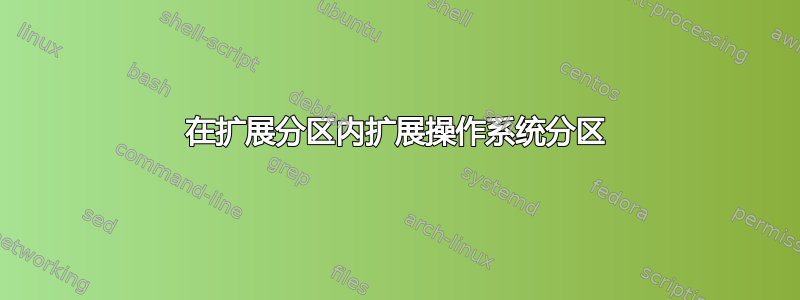
最初是 Win7 --> 与 Ubuntu 20.04 双启动。缩小了 win 分区,想将 Linux 扩展到未分配的空间,但没有成功。尝试了所有方法,包括从 usb Ubuntu 19 启动和从 win7 启动 easus... 任何帮助都非常感谢!
$ sudo fdisk -l
Disk model: KINGSTON SUV400S
Units: sectors of 1 * 512 = 512 bytes
Sector size (logical/physical): 512 bytes / 4096 bytes
I/O size (minimum/optimal): 4096 bytes / 4096 bytes
Disklabel type: dos
Disk identifier: 0x75198513
Device Boot Start End Sectors Size Id Type
/dev/sda1 * 206848 55609343 55402496 26.4G 7 HPFS/NTFS/exFAT
/dev/sda2 55609344 234440703 178831360 85.3G 5 Extended
/dev/sda5 142790656 234440703 91650048 43.7G 83 Linux
$ sudo parted -l
Model: ATA KINGSTON SUV400S (scsi)
Disk /dev/sda: 120GB
Sector size (logical/physical): 512B/4096B
Partition Table: msdos
Disk Flags:
Number Start End Size Type File system Flags
1 106MB 28.5GB 28.4GB primary ntfs boot
2 28.5GB 120GB 91.6GB extended
5 73.1GB 120GB 46.9GB logical ext4
答案1
GParted 屏幕截图中的分区已被锁定 - 很可能是因为它已安装,因为您在打开 GParted 之前尝试浏览它。右键单击它并选择卸载。然后您可以调整其大小。不要忘记单击申请按钮!
与对分区进行操作之前一样,首先确保您的备份是最新的。此特定操作将涉及重写整个分区(文件系统无法继续增长)。中断可能会导致分区处于不可用状态。



