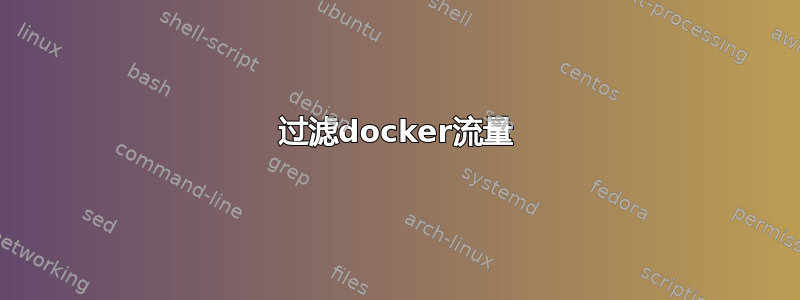
我的系统上有许多带有自己端口的 docker 容器。 Docker 使用 IPTables 做了一些魔法,因此很难为其定义一些自定义规则。
仅对于 http 连接来说,反向代理不是问题 - 因此我可以使用在主机上运行的 nginx 定义自己的规则(如 SYN 洪水保护)。
但现在我想将名称服务器作为 docker 容器运行。为了保护放大攻击我写了一个规则,但是 docker-iptables-magic 绕过了这个规则。
所以我就尝试着欺骗。我将名称服务器的已发布端口更改为其他端口(5353)。我的计划是制定这样的规则
# rules defined via ferm
table filter {
chain INPUT {
POLICY DROP;
# drop any-query for nameserver
proto udp dport (53) {
mod string from 40 algo bm hex-string "|0000ff0001|" DROP;
# my old rule would jump to ACCEPT now
ACCEPT;
# but I think would be nice, when can route the packet now
# routing isn't allowed here
REDIRECT to-ports 5353;
}
}
}
table nat {
chain PREROUTING {
# I also tried to preroute the packet
# but then will match the docker-rule again
# and I cant protect the port
proto udp dport 53 REDIRECT to-ports 5353;
}
}
有人有想法吗?我也完全接受其他解决方案 - UDP 中继是一个选项吗?
答案1
我做到了!@preserve是关键词。这告诉 ferm 保持这些链不变。在这里找到的https://www.lullabot.com/articles/convincing-docker-and-iptables-play-nicely
这是我的新配置
#vars
@def $WG_PORT = XXX;
@def $TCP_PORTS = (80 443 22);
table filter {
# keep docker-chains
chain (DOCKER DOCKER-INGRESS DOCKER-ISOLATION-STAGE-1 DOCKER-ISOLATION-STAGE-2 FORWARD KUBE-FIREWALL DOCKER-USER) @preserve;
chain mainRules {
#allow local and wireguard
interface (lo wg0 docker0 br+) ACCEPT;
source 127.0.0.1 ACCEPT;
#keep connected
mod conntrack ctstate (ESTABLISHED RELATED) jump ACCEPT;
#icmp
proto icmp {
mod limit limit 10/minute limit-burst 10 ACCEPT;
DROP;
}
# allow wireguard-traffic instant
proto udp dport ($WG_PORT) ACCEPT;
# drop any-query for nameserver when udp
proto udp dport (53) {
mod string from 40 algo bm hex-string "|0000ff0001|" DROP;
ACCEPT;
}
#tcp
proto tcp dport ($TCP_PORTS) {
#prevent syn-flood, but accept other
syn {
mod limit limit 10/sec limit-burst 10 jump PREACCEPT;
DROP;
}
jump ACCEPT;
}
}
chain INPUT {
policy DROP;
jump mainRules;
}
chain OUTPUT {
policy ACCEPT;
}
chain FORWARD {
policy ACCEPT;
}
}
table nat {
chain (DOCKER DOCKER-INGRESS PREROUTING POSTROUTING OUTPUT DOCKER-USER KUBE-POSTROUTING) @preserve;
}
现在 ferm 和 docker 配合得很好。


