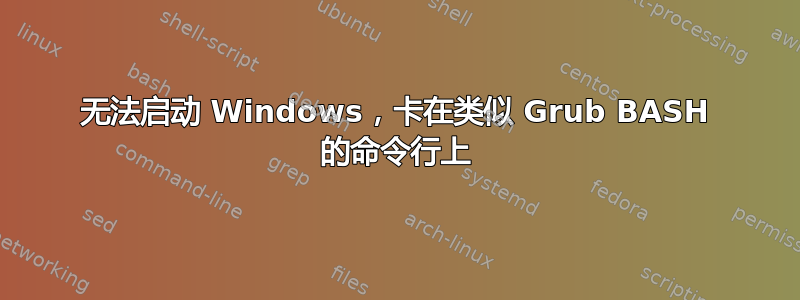
我已经在 MacBook 上通过 bootcamp 在 Windows 中安装了 Grub,以双启动 ChromeOS 和 Windows。但是在 MacOS 磁盘实用程序中修复硬盘后,grub 显示命令提示符界面并拒绝进入 GRUB 启动菜单
表明
minimal BASH-like editing is supported.for the first word, TAB lists
possible commands completions.anywhere else TAB lists the possible device or file completion.
当我输入 exit 时我得到
grub> error exit command not found
按 Esc 只会开始新行,而从 MacOS 启动管理器中选择 Windows 将冻结屏幕。
这可能有用
grub> ls
(hd0) (hd1) (hd1,gpt3) (hd1,gpt2) (hd1,gpt1)
我如何从此阶段启动到我的 Windows 分区?
答案1
你在 GRUB 控制台中,你需要使用ls这些高清并找出您的 Windows 安装。
之后你应该执行以下操作,假设(hd0,gpt1)是你已识别的安装有 Windows 的分区
insmod chain
insmod ntfs
set root=(hd0,gpt1)
chainloader +1


