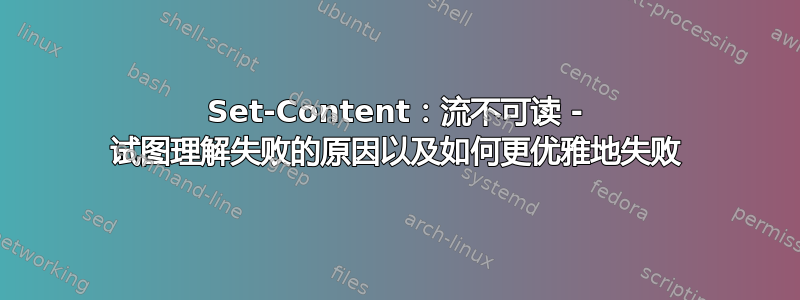
我的 PowerShell 脚本中有以下行
(Get-Content C:\Windows\System32\drivers\etc\hosts -Raw) -replace '[\d]+\.[\d]+\.[\d]+\.[\d]+ local.mywebsite.com',"$ipAddress local.mywebsite.com" | Set-Content -Path C:\Windows\System32\drivers\etc\hosts
($ipAddress是在其他地方设置的变量)
我通过这样做获得管理员权限:
param([switch]$Elevated)
function Test-Admin
{
$currentUser = New-Object Security.Principal.WindowsPrincipal $([Security.Principal.WindowsIdentity]::GetCurrent())
$currentUser.IsInRole([Security.Principal.WindowsBuiltinRole]::Administrator)
}
if ((Test-Admin) -eq $false) {
if ($elevated) {
# tried to elevate, did not work, aborting
} else {
Start-Process powershell.exe -Verb RunAs -ArgumentList ('-noprofile -noexit -file "{0}" -elevated ' -f ($myinvocation.MyCommand.Definition))
}
exit
}
当我运行该脚本时出现以下错误:
Set-Content : Stream was not readable.
At C:\path\to\setup.ps1:20 char:145
+ ... mywebsite.com" | Set-Content -Path C:\Windows\System32\drivers\etc\hosts
+ ~~~~~~~~~~~~~~~~~~~~~~~~~~~~~~~~~~~~~~~~~~~~~~~~~~~~~~~
+ CategoryInfo : InvalidArgument: (C:\Windows\System32\drivers\etc\hosts:String) [Set-Content], ArgumentE
xception
+ FullyQualifiedErrorId : GetContentWriterArgumentError,Microsoft.PowerShell.Commands.SetContentCommand
我不明白。为什么我处于管理员模式,流就不可读?
此外,当我遇到此错误时,我的 hosts 文件会被清空,因此它并不是真正意义上的正常失败。它被清空这一事实意味着它能够写入 hosts 文件,这很奇怪,因为它无法读取该文件。
如果无法读取 hosts 文件,我希望它的内容没有被擦除......
此外,虽然新的管理员:Windows PowerShell 窗口已打开,但即使脚本执行已终止,我仍无法在管理员模式下在记事本中打开 hosts 文件,而不会出现以下错误:
hosts
The file is in use.
Enter a new name or close the file that's open in another program.
由于 PowerShell 脚本将命令返回给 CLI,我不知道为什么它仍保持文件打开...
有任何想法吗?
答案1
我建议使用 try/catch 和String.IsNullOrEmpty():
try
{
$strHosts = (Get-Content C:\Windows\System32\drivers\etc\hosts -Raw)
if([string]::IsNullOrEmpty($strHosts)) {
Write-Error -Message "Get-Content hosts empty" -ErrorAction Stop
}
}
catch
{
Write-Output "Unable to read hosts file"
}
try
{
$strHosts -replace '[\d]+\.[\d]+\.[\d]+\.[\d]+ local.mywebsite.com',"$ipAddress local.mywebsite.com" | Set-Content -Path C:\Windows\System32\drivers\etc\hosts
}
catch
{
Write-Output "Unable to write hosts file"
}
我还让你的正则表达式更加健壮,允许 IP 和主机名之间有任意数量的空格。


