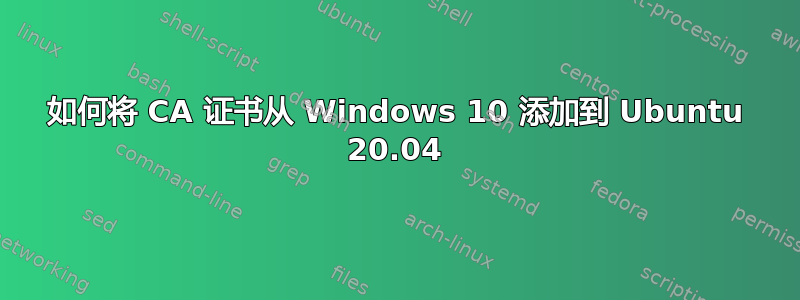
我想就以下问题寻求您的指导:
我在 virtualBox Ubuntu 20.04 上安装 elasticsearch 时遇到了一些问题,这个虚拟环境位于具有受信任的根证书的 Windows 10 上:

当使用 Mozilla 时,在 virtualbox Ubuntu 上以某种方式请求此证书,显示以下内容:

然后在VirtualBox Ubuntu中导入如下:
sudo cp ./CGI-Web-Gateway2.cer /etc/ssl/certs/CGI-Web-Gateway2.pem
sudo update-ca-certificates
安装 elasticsearch 时,我收到 gpg:未找到有效的 OpenPGP 数据:
sudo wget https://artifacts.elastic.co/GPG-KEY-elasticsearch -O mykey
VirtualBox:/etc$ more mykey
-----BEGIN PGP PUBLIC KEY BLOCK-----
Version: GnuPG v2.0.14 (GNU/Linux)
mQENBFI3HsoBCADXDtbNJnxbPqB1vDNtCsqhe49vFYsZN9IOZsZXgp7aHjh6CJBD
A+bGFOwyhbd7at35jQjWAw1O3cfYsKAmFy+Ar3LHCMkV3oZspJACTIgCrwnkic/9
CUliQe324qvObU2QRtP4Fl0zWcfb/S8UYzWXWIFuJqMvE9MaRY1bwUBvzoqavLGZ
j3SF1SPO+TB5QrHkrQHBsmX+Jda6d4Ylt8/t6CvMwgQNlrlzIO9WT+YN6zS+sqHd
1YK/aY5qhoLNhp9G/HxhcSVCkLq8SStj1ZZ1S9juBPoXV1ZWNbxFNGwOh/NYGldD
2kmBf3YgCqeLzHahsAEpvAm8TBa7Q9W21C8vABEBAAG0RUVsYXN0aWNzZWFyY2gg
KEVsYXN0aWNzZWFyY2ggU2lnbmluZyBLZXkpIDxkZXZfb3BzQGVsYXN0aWNzZWFy
Y2gub3JnPokBOAQTAQIAIgUCUjceygIbAwYLCQgHAwIGFQgCCQoLBBYCAwECHgEC
F4AACgkQ0n1mbNiOQrRzjAgAlTUQ1mgo3nK6BGXbj4XAJvuZDG0HILiUt+pPnz75
nsf0NWhqR4yGFlmpuctgCmTD+HzYtV9fp9qW/bwVuJCNtKXk3sdzYABY+Yl0Cez/
7C2GuGCOlbn0luCNT9BxJnh4mC9h/cKI3y5jvZ7wavwe41teqG14V+EoFSn3NPKm
TxcDTFrV7SmVPxCBcQze00cJhprKxkuZMPPVqpBS+JfDQtzUQD/LSFfhHj9eD+Xe
8d7sw+XvxB2aN4gnTlRzjL1nTRp0h2/IOGkqYfIG9rWmSLNlxhB2t+c0RsjdGM4/
eRlPWylFbVMc5pmDpItrkWSnzBfkmXL3vO2X3WvwmSFiQbkBDQRSNx7KAQgA5JUl
zcMW5/cuyZR8alSacKqhSbvoSqqbzHKcUQZmlzNMKGTABFG1yRx9r+wa/fvqP6OT
RzRDvVS/cycws8YX7Ddum7x8uI95b9ye1/Xy5noPEm8cD+hplnpU+PBQZJ5XJ2I+
1l9Nixx47wPGXeClLqcdn0ayd+v+Rwf3/XUJrvccG2YZUiQ4jWZkoxsA07xx7Bj+
Lt8/FKG7sHRFvePFU0ZS6JFx9GJqjSBbHRRkam+4emW3uWgVfZxuwcUCn1ayNgRt
KiFv9jQrg2TIWEvzYx9tywTCxc+FFMWAlbCzi+m4WD+QUWWfDQ009U/WM0ks0Kww
EwSk/UDuToxGnKU2dQARAQABiQEfBBgBAgAJBQJSNx7KAhsMAAoJENJ9ZmzYjkK0
c3MIAIE9hAR20mqJWLcsxLtrRs6uNF1VrpB+4n/55QU7oxA1iVBO6IFu4qgsF12J
TavnJ5MLaETlggXY+zDef9syTPXoQctpzcaNVDmedwo1SiL03uMoblOvWpMR/Y0j
6rm7IgrMWUDXDPvoPGjMl2q1iTeyHkMZEyUJ8SKsaHh4jV9wp9KmC8C+9CwMukL7
vM5w8cgvJoAwsp3Fn59AxWthN3XJYcnMfStkIuWgR7U2r+a210W6vnUxU4oN0PmM
cursYPyeV0NX/KQeUeNMwGTFB6QHS/anRaGQewijkrYYoTNtfllxIu9XYmiBERQ/
qPDlGR=
=92oX
-----END PGP PUBLIC KEY BLOCK-----
sudo apt-key add <<< mykey
VirtualBox:/etc$ sudo apt-key add <<< mykey
gpg: no valid OpenPGP data found.
执行 apt-get install-elasticsearch 时,我得到:
VirtualBox:/etc$ sudo apt-get update && sudo apt-get install elasticsearch
Hit:1 http://us.archive.ubuntu.com/ubuntu focal InRelease
Hit:2 http://security.ubuntu.com/ubuntu focal-security InRelease
Hit:3 http://us.archive.ubuntu.com/ubuntu focal-updates InRelease
Hit:4 http://us.archive.ubuntu.com/ubuntu focal-backports InRelease
Get:5 https://artifacts.elastic.co/packages/7.x/apt stable InRelease [10.4 kB]
Err:5 https://artifacts.elastic.co/packages/7.x/apt stable InRelease
The following signatures couldn't be verified because the public key is not available: NO_PUBKEY D27D666CD88E42B4
Reading package lists... Done
W: GPG error: https://artifacts.elastic.co/packages/7.x/apt stable InRelease: The following signatures couldn't be verified because the public key is not available: NO_PUBKEY D27D666CD88E42B4
E: The repository 'https://artifacts.elastic.co/packages/7.x/apt stable InRelease' is not signed.
N: Updating from such a repository can't be done securely, and is therefore disabled by default.
N: See apt-secure(8) manpage for repository creation and user configuration details.
W: Target Packages (main/binary-amd64/Packages) is configured multiple times in /etc/apt/sources.list.d/elastic-7.x.list:1 and /etc/apt/sources.list.d/elastic-7.x.list:2
W: Target Packages (main/binary-i386/Packages) is configured multiple times in /etc/apt/sources.list.d/elastic-7.x.list:1 and /etc/apt/sources.list.d/elastic-7.x.list:2
W: Target Packages (main/binary-all/Packages) is configured multiple times in /etc/apt/sources.list.d/elastic-7.x.list:1 and /etc/apt/sources.list.d/elastic-7.x.list:2
W: Target Translations (main/i18n/Translation-en_US) is configured multiple times in /etc/apt/sources.list.d/elastic-7.x.list:1 and /etc/apt/sources.list.d/elastic-7.x.list:2
W: Target Translations (main/i18n/Translation-en) is configured multiple times in /etc/apt/sources.list.d/elastic-7.x.list:1 and /etc/apt/sources.list.d/elastic-7.x.list:2
W: Target DEP-11 (main/dep11/Components-amd64.yml) is configured multiple times in /etc/apt/sources.list.d/elastic-7.x.list:1 and /etc/apt/sources.list.d/elastic-7.x.list:2
W: Target DEP-11 (main/dep11/Components-all.yml) is configured multiple times in /etc/apt/sources.list.d/elastic-7.x.list:1 and /etc/apt/sources.list.d/elastic-7.x.list:2
W: Target DEP-11-icons-small (main/dep11/icons-48x48.tar) is configured multiple times in /etc/apt/sources.list.d/elastic-7.x.list:1 and /etc/apt/sources.list.d/elastic-7.x.list:2
W: Target DEP-11-icons (main/dep11/icons-64x64.tar) is configured multiple times in /etc/apt/sources.list.d/elastic-7.x.list:1 and /etc/apt/sources.list.d/elastic-7.x.list:2
W: Target DEP-11-icons-hidpi (main/dep11/[email protected]) is configured multiple times in /etc/apt/sources.list.d/elastic-7.x.list:1 and /etc/apt/sources.list.d/elastic-7.x.list:2
W: Target CNF (main/cnf/Commands-amd64) is configured multiple times in /etc/apt/sources.list.d/elastic-7.x.list:1 and /etc/apt/sources.list.d/elastic-7.x.list:2
W: Target CNF (main/cnf/Commands-all) is configured multiple times in /etc/apt/sources.list.d/elastic-7.x.list:1 and /etc/apt/sources.list.d/elastic-7.x.list:2
在 VirtualBox Ubuntu 上安装 elasticsearch 并避免证书问题缺少哪些步骤?
多谢




