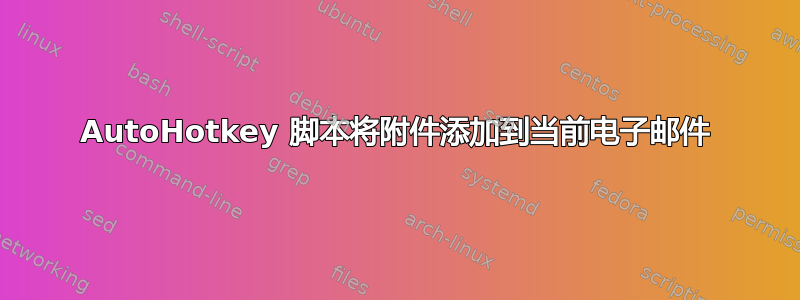
我想在电子邮件的正文/主题中输入一个热字符串(例如 addfile),然后将特定文件添加到我正在写的电子邮件中。
我已获得主要的自动热键脚本,并使用热字符串设置该脚本以启动脚本:
;AddFile
:*:,addfile::
Run "C:\LocationOfScript\AddAttachment.ahk"
该脚本(C:\LocationOfScript\AddAttachment.ahk)当前包含以下内容:
#NoEnv ; Recommended for performance and compatibility with future AutoHotkey releases.
; #Warn ; Enable warnings to assist with detecting common errors.
SendMode Input ; Recommended for new scripts due to its superior speed and reliability.
SetWorkingDir %A_ScriptDir% ; Ensures a consistent starting directory.
#SingleInstance, Force
OL := ComObjActive("Outlook.Application").CreateItem(0)
OL.Subject := "This is a test"
OL.Display
OL.Attachments.Add("C:\LocationOfAttachment.pdf")
我知道这不起作用,因为我正在创建一封新电子邮件,而不是将附件添加到我正在输入热字符串的电子邮件草稿屏幕中。
如何将以下代码应用到我正在写的电子邮件中?
OL.Attachments.Add("C:\LocationOfAttachment.pdf")
答案1
我见过类似的自动键脚本,听起来好像可以工作,供您参考,您可以尝试检查一下:正在将附件添加到 Outlook...


