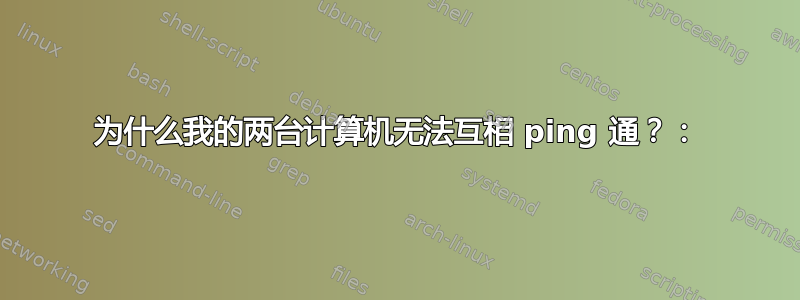
我有两台计算机连接到同一个路由器。
其中一个 IP 配置显示
Connection-specific DNS Suffix . : www.tendawifi.com
Link-local IPv6 Address . . . . . : fe80::3804:2d04:a591:7142%6
IPv4 Address. . . . . . . . . . . : 192.168.0.108
Subnet Mask . . . . . . . . . . . : 255.255.255.0
Default Gateway . . . . . . . . . : 192.168.0.1
Ipconfig of another is similar except that it's 192.168.0.106
C:\Users\vbcbu>ping 192.168.0.106
Pinging 192.168.0.106 with 32 bytes of data:
Request timed out.
Request timed out.
Request timed out.
Request timed out.
Ping statistics for 192.168.0.106:
Packets: Sent = 4, Received = 0, Lost = 4 (100% loss),
C:\Users\vbcbu>
They're connected to the same router.
为什么它们无法互相 ping 通?
但是我可以 ping 我的安卓手机
C:\Users\vbcbu>ping 192.168.0.103
Pinging 192.168.0.103 with 32 bytes of data:
Reply from 192.168.0.103: bytes=32 time=212ms TTL=64
Reply from 192.168.0.103: bytes=32 time=100ms TTL=64
Reply from 192.168.0.103: bytes=32 time=61ms TTL=64
Reply from 192.168.0.103: bytes=32 time=134ms TTL=64
Ping statistics for 192.168.0.103:
Packets: Sent = 4, Received = 4, Lost = 0 (0% loss),
Approximate round trip times in milli-seconds:
Minimum = 61ms, Maximum = 212ms, Average = 126ms
这是 tracert 结果
Tracing route to DESKTOP-MNQO6R4 [192.168.0.106]
over a maximum of 30 hops:
1 * * * Request timed out.
2 * * * Request timed out.
3 * * * Request timed out.
4 * * * Request timed out.
5 * * * Request timed out.
6 * * * Request timed out.
7 * * * Request timed out.
8 * * * Request timed out.
9 * * * Request timed out.
10 * * * Request timed out.
我可以 ping 网关
C:\Users\vbcbu>ping 192.168.0.1
Pinging 192.168.0.1 with 32 bytes of data:
Reply from 192.168.0.1: bytes=32 time=5ms TTL=64
Reply from 192.168.0.1: bytes=32 time=6ms TTL=64
Reply from 192.168.0.1: bytes=32 time=12ms TTL=64
Reply from 192.168.0.1: bytes=32 time=4ms TTL=64
Ping statistics for 192.168.0.1:
Packets: Sent = 4, Received = 4, Lost = 0 (0% loss),
Approximate round trip times in milli-seconds:
Minimum = 4ms, Maximum = 12ms, Average = 6ms
C:\Users\vbcbu>
我可以在两台电脑上执行此操作
答案1
可能的原因:
一台或两台计算机未物理连接到网络(您可以 ping 网络上的任何其他东西吗,例如路由器?)
一台或两台计算机都与同一网络建立 2 个连接,其中一台计算机正在等待错误 NIC 上的回复。如果一台或两台计算机都与同一网络建立有线和 Wi-Fi 连接,则可能会发生这种情况。
一台或两台计算机上的防火墙或安全软件阻止了 ping。
一台或两台计算机上的默认网关或子网掩码不一样。
两台计算机之间的托管交换机端口已禁用、MAC 地址已阻止、802.11 身份验证失败或其他干扰功能。如果您的交换机或路由器没有“控制台”端口,则这可能不适用。
如果两台计算机都在公共 Wifi 网络上,您可能需要在浏览器中检查强制门户页面并接受任何条款和条件或登录。
一台或两台计算机可能连接到覆盖所有本地路由的企业类型 VPN(Cisco Anyconnect、Global Protect)。
某种 NIC 卸载引擎已启用但无法正常工作。更新 NIC 驱动程序或进入 NIC 驱动程序选项并禁用名称中带有“卸载”的所有选项。
操作系统安装损坏或电缆、PC 中的 NIC 硬件或交换机出现故障。


