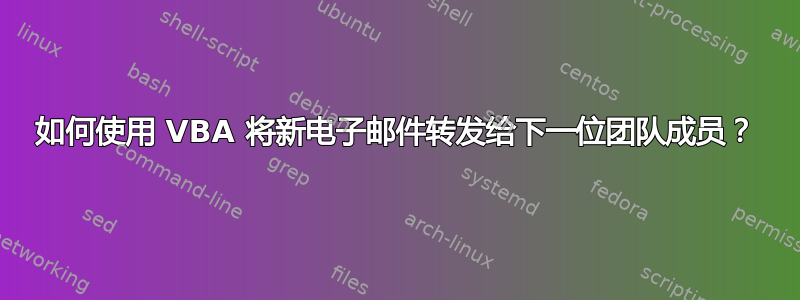
我管理着一个销售团队,我们会在团队收件箱中收到推荐。我手动将每个新推荐转发给我的团队成员,这非常浪费时间。
我希望将每封新的推荐电子邮件转发给下一位团队成员。
接收新电子邮件 - 发送给团队成员 1
接收新电子邮件 - 发送给团队成员 2
接收新电子邮件 - 发送给团队成员 3
接收新电子邮件 - 发送给团队成员 1
接收新电子邮件 - 发送给团队成员 2
接收新电子邮件 - 发送给团队成员 3
等等。
答案1
目前还没有发现有基于消息接收顺序的脚本,如果网络拥堵,接收顺序可能不正常,从而导致问题。
为什么不在这些不同的电子邮件消息之间添加一些特定的“标记”,然后本文中的“在邮件正文中查找代码,然后转发”的部分可能会对您有所帮助。https://www.slipstick.com/outlook/rules/run-script-rule-change-subject-message/
答案2
Option Explicit ' Consider this mandatory
' Tools | Options | Editor tab
' Require Variable Declaration
' If desperate declare as Variant
' Convert to ItemAdd code to do this automatically
' Avoid global variables unless there is no other way
' Inevitably the name will be non-unique
' You need something improbable to reproduce in other code
Public nextEmp20210216 As Long ' starts at 0 when Outlook opens, unless last value saved
Private Sub AssignMail()
Dim myFolder As folder
Dim myFolderItem As Object ' not necessarily a mailitem
Dim myFolderItems As Items
Dim myFolderItemsCount As Long
Dim myFilteredItems As Items
Dim myFilteredItemsCount As Long
Dim i As Long
Dim myMail As MailItem
Dim forwardMail As MailItem
Dim empArray() As String ' zero-based array
' rotate elements if no code to equitably assign the first mail
empArray = Split("[email protected],[email protected],[email protected]", ",")
For i = LBound(empArray) To UBound(empArray)
Debug.Print i & ": " & empArray(i)
Next i
Debug.Print "UBound(empArray): " & UBound(empArray)
'RetrieveStorageData
' https://docs.microsoft.com/en-us/office/vba/api/outlook.folder.getstorage
' Could instead use a text file, or Excel workbook, or ...
Debug.Print " starting nextEmp20210216: " & nextEmp20210216
If nextEmp20210216 > UBound(empArray) Then
' can occur if array elements reduced since last run
nextEmp20210216 = 0
End If
Set myFolder = Session.GetDefaultFolder(olFolderInbox)
'Set myFolder = myFolder.folders("Test")
Set myFolderItems = myFolder.Items
myFolderItems.Sort "[ReceivedTime]"
myFolderItemsCount = myFolderItems.count
Debug.Print " myFolderItemsCount..: " & myFolderItemsCount
' Simple method to stop repeats.
Set myFilteredItems = myFolder.Items.Restrict("[UnRead] = True")
myFilteredItemsCount = myFilteredItems.count
Debug.Print " myFilteredItemsCount: " & myFilteredItemsCount
For i = myFilteredItemsCount To 1 Step -1
If TypeOf myFilteredItems(i) Is MailItem Then
Set myMail = myFilteredItems(i)
Set forwardMail = myMail.Forward
With forwardMail
Debug.Print .subject
Debug.Print " current nextEmp20210216: " & nextEmp20210216
.To = empArray(nextEmp20210216)
Debug.Print " " & .To
' Resolve recipients if not using email addresses.
' Never fails with email address format - [email protected].
'.Recipients.ResolveAll
.Display ' change to .send
End With
With myMail
' Simple method to stop repeats
.UnRead = False
' If necessary, for better evidence mail was assigned with this code
' 1 - Since this is a reverse For Loop
' can move myMail to "Assigned" folder
' Or
' 2 - Mark, perhaps with a category
'.categories = "Green Category"
'.Save ' required when updating categories
End With
nextEmp20210216 = (nextEmp20210216 + 1) Mod (UBound(empArray) + 1)
Debug.Print " future nextEmp20210216: " & nextEmp20210216
End If
Next
'AssignStorageData
' https://docs.microsoft.com/en-us/office/vba/api/outlook.folder.getstorage
End Sub


