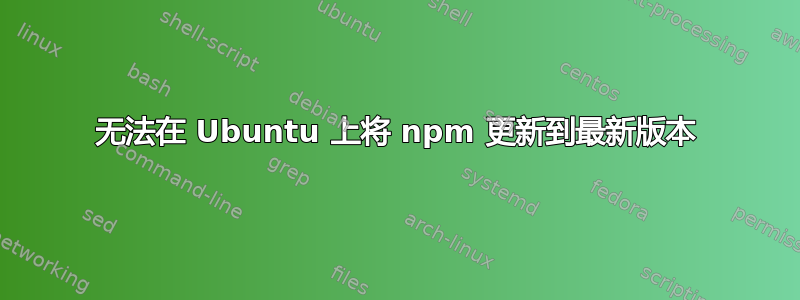
首先,我安装 npm
sudo apt-get install -y npm
安装 npm 版本 3.5.2。然后我尝试将其更新到最新版本,但失败了。找不到合适的解决方案。
sudo npm install npm@latest -g
▌ ╢░░░░░░░░░░░░░░░░░░░░░░░░░░░░░░░░░░░░░░░░░░░░░░░░░░░░░░░░░░░░░░░░░░░░░░░░░░░╟
WARN engine [email protected]: wanted: {"node":">=10"} (current: {"node":"8.10.0","npm":"3.5.2"})
WARN engine [email protected]: wanted: {"node":">=10"} (current: {"node":"8.10.0","npm":/usr/local/lib
└── (empty)
npm ERR! Linux 4.15.0-135-generic
npm ERR! argv "/usr/bin/node" "/usr/bin/npm" "install" "npm@latest" "-g"
npm ERR! node v8.10.0
npm ERR! npm v3.5.2
npm ERR! path /usr/local/lib/node_modules/.staging/@npmcli/ci-detect-c7bf9552
npm ERR! code ENOENT
npm ERR! errno -2
npm ERR! syscall rename
npm ERR! enoent ENOENT: no such file or directory, rename '/usr/local/lib/node_modules/.staging/@npmcli/ci-detect-c7bf9552' -> '/usr/local/lib/node_modules/npm/node_modules/@npmcli/ci-detect'
npm ERR! enoent ENOENT: no such file or directory, rename '/usr/local/lib/node_modules/.staging/@npmcli/ci-detect-c7bf9552' -> '/usr/local/lib/node_modules/npm/node_modules/@npmcli/ci-detect'
npm ERR! enoent This is most likely not a problem with npm itself
npm ERR! enoent and is related to npm not being able to find a file.
npm ERR! enoent
npm ERR! Please include the following file with any support request:
npm ERR! /home/some/path/npm-debug.log
npm ERR! code 1
答案1
我遇到了完全相同的问题,经过一番研究,我找到了这篇文章。本文提供了几种选择,其中第 1 种选择是使用 nvm 安装,对我有用。
sudo apt update
sudo apt install build-essential checkinstall libssl-dev
curl -o- https://raw.githubusercontent.com/creationix/nvm/v0.35.1/install.sh | bash
nvm --version
nvm ls-remote
nvm install [version.number]
答案2
这是因为:https://github.com/npm/cli/issues/2599
如果您乐意使用 npm 版本 6(当前版本),那么您可以运行:
sudo npm install -g npm@latest-6
安装最新版本 6,这样就无需使用另一个包管理器。
答案3
对我有用的是使用nNode 的版本管理器进行安装
npm install -g n
然后我使用安装了最新版本
n latest
答案4
就我而言,当我尝试更新 npm 版本时,它给出了该错误,它的版本是 3.5.2,而当我输入时sudo npm install -g npm@latest。
我想更新到 6.14.8,我这样做了sudo npm install -g [email protected]
安装后,npm --version它一直显示 3.5.2 我关闭了终端,在另一个会话中它显示版本 6.14.8


