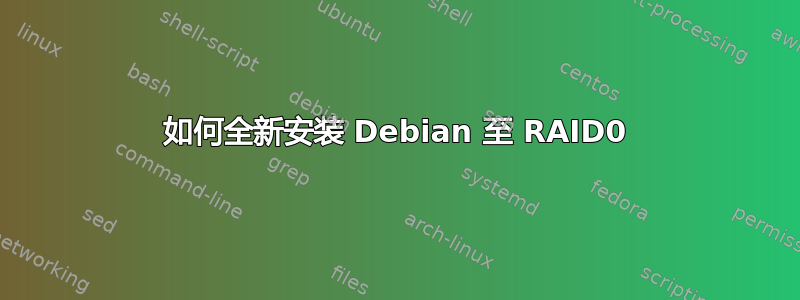
我想在我的笔记本上安装 Debian 版本,我正在使用 GUI 安装程序。这台电脑“仅”有 31.2GB 的内部存储空间,但它还有一个内置的微型 SD 读卡器(无法从中启动)。我想使用 RAID-0 来欺骗电脑,让它认为它有一个 94GB 的驱动器并在其上安装 Debian。它询问我是否要配置 RAID,我尝试按照说明进行设置。当我去安装操作系统时,我收到错误:
No root file system
No root file system is defined.
Please correct this from the partitioning menu.
硬件:
Asus TP200SA-UHBF
SanDisk Extreme PLUS 64GB microSDXC UHS-I Memory Card (SDSQXBZ-064G-ANCMA)
SanDisk Ultra Fit 32GB (SDCZ430-032G-A46)
安装摘要:
Select a language: English
Selecct your location: United States
Configure the keyboard: American English
Non-free firmware install media: No
Configure the network: wlan0
(Enter user name and password to connect to home network)
Enter the hostname: asus
Domain name: localhost
(Enter account user name and password)
Timezone: Pacific
Force UEFI: No
Partition disks: Guided - use entire disk
Select the disk to partition: MMC/SC card #1 [internal storage]
Partition scheme: All files in one partition
Permanently erase any data: Yes
List of all partitions: Configure software RAID
Format partition #1 as ext4 and #5 as swap: Yes
Software RAID configuration actions: Create MD device
Type: RAID0
Choose active devices: internal, swap, sdcard
Write the changes to the storage device and configure RAID: Yes
Software RAID configuration actions: Finish
List of all partitions: Finish partitioning and write changes to disk
No root file system
No root file system is defined.
Please correct this from the partitioning menu.


